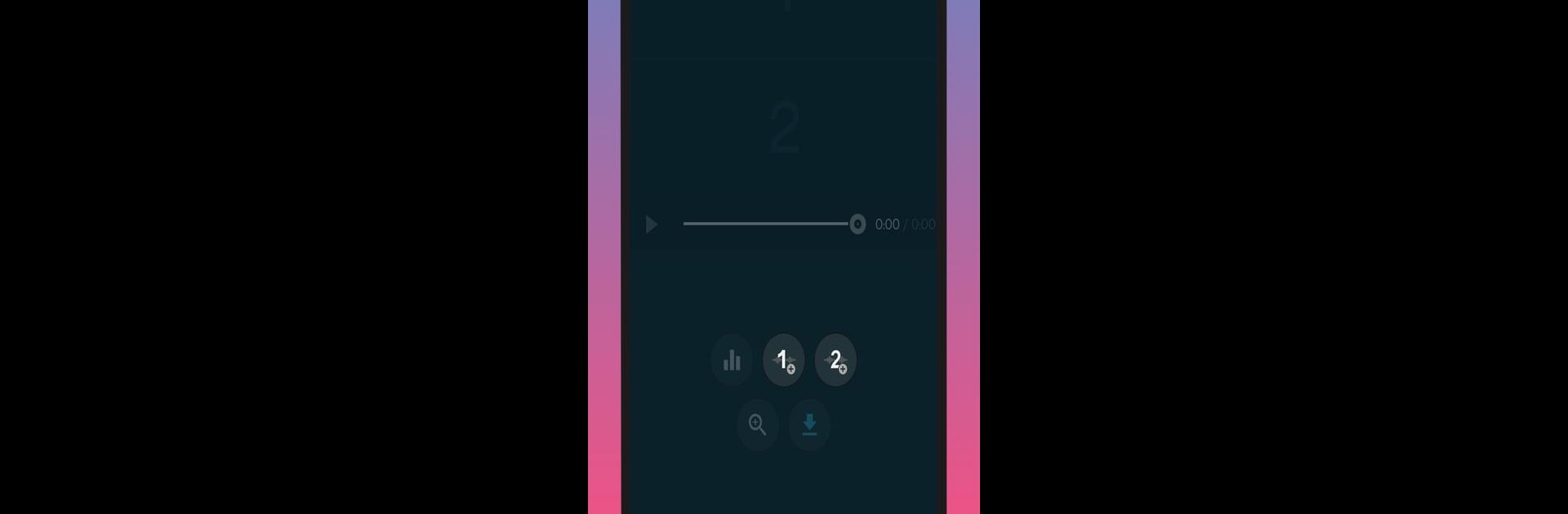
Unir Canciones
Juega en PC con BlueStacks: la plataforma de juegos Android, en la que confían más de 500 millones de jugadores.
Página modificada el: Sep 18, 2025
Run Music Joiner on PC or Mac
Why limit yourself to your small screen on the phone? Run Music Joiner, an app by Inglesdivino, best experienced on your PC or Mac with BlueStacks, the world’s #1 Android emulator.
About the App
Music Joiner serves up a simple way to blend your favorite tunes and make something new. Whether you’re mixing two songs or stitching together small audio clips, this app helps you get creative with your music. If you just want a quick remix or want to play around with song snippets—well, that’s exactly what you’ll find here.
App Features
-
Easy Song Merging
Stack songs back-to-back, or, if you’re in a mashup kind of mood, overlap them to create unique transitions. It’s your call. -
Dual Audio Tracks
Work with two tracks at once. You can slot one track right inside another, opening up all kinds of possibilities for custom blends. -
Editing Tools On the Fly
Trim away parts you don’t need, fade in for a smooth start, or fade out to wrap things up. There’s no need to leave the app to tidy up your audio. -
Repeat Sections with a Tap
Need that catchy beat on repeat? Copy and stack it as many times as you want without hassle. -
Copy & Paste Features
Snip out a chunk from any song, then paste it wherever you think it fits best. Shuffle, rearrange, or double up—totally up to you.
Music Joiner by Inglesdivino is part of the Music & Audio genre and works great even on BlueStacks if you’re editing on a bigger screen.
BlueStacks gives you the much-needed freedom to experience your favorite apps on a bigger screen. Get it now.
Juega Unir Canciones en la PC. Es fácil comenzar.
-
Descargue e instale BlueStacks en su PC
-
Complete el inicio de sesión de Google para acceder a Play Store, o hágalo más tarde
-
Busque Unir Canciones en la barra de búsqueda en la esquina superior derecha
-
Haga clic para instalar Unir Canciones desde los resultados de búsqueda
-
Complete el inicio de sesión de Google (si omitió el paso 2) para instalar Unir Canciones
-
Haz clic en el ícono Unir Canciones en la pantalla de inicio para comenzar a jugar




