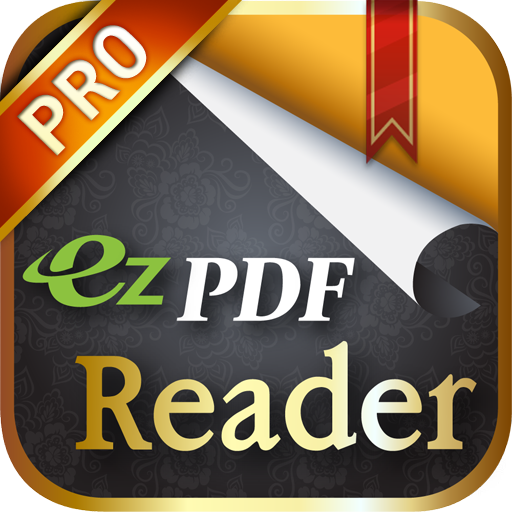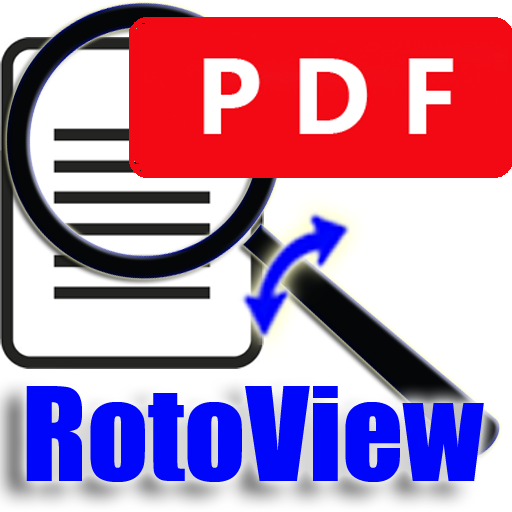
RotoView Lector de PDF
Juega en PC con BlueStacks: la plataforma de juegos Android, en la que confían más de 500 millones de jugadores.
Página modificada el: 24 de octubre de 2016
Play RotoView PDF Reader on PC
If you are tired of dirt smeared on your screen, or cumbersome fingertip scrolling, you have to try this free app! Once you've tried it, "tilt-to-scroll" will become your favorite scrolling method.
Features:
• Simple, intuitive scrolling of PDF documents with just one hand.
• Smoothly combines rotation (tilt) gesture and touch screen gestures.
• Easily switch pages just by double tilt (must be enabled in settings.)
• Including most standard features of PDF reader/viewer like pinch to zoom, night mode, text search and copying.
• Powerful annotation tools, including note markers, underlining, strikeouts, shapes and free hand drawing.
• Save annotations and markers with $0.99 premium version (in-app purchase, also removes ads.)
• Supports various languages and numerous fonts.
This PDF reader is easy to use! Just select a PDF file, double tap or pinch out to magnify, then activate RotoView Smart Scroll with either a shake or a touch. Rotate your phone and watch how smoothly and quickly you can view different areas of the magnified PDF.
This free app is supported by ads. You can purchase the Premium version within the app to remove the ads, save PDF annotations and support INNOVENTIONS' RotoView research.
This PDF viewer relates to PDF files, PDF reading and PDF annotations. This PDF reader uses the built in gyroscope and accelerometer sensors for ergonomic tilt-based scrolling.
RotoView PDF Reader was created by the company that invented and pioneered the tilt-to-scroll concept. Like any new concept, it will require constant refinements. If you encounter a bug or you think we should improve any feature, please do not under-rate us. Kindly notify our tech support department at support@innoventions.com. and our developers will do their best to resolve any issue. We look forward to improve our user interface with your suggestions.
Juega RotoView Lector de PDF en la PC. Es fácil comenzar.
-
Descargue e instale BlueStacks en su PC
-
Complete el inicio de sesión de Google para acceder a Play Store, o hágalo más tarde
-
Busque RotoView Lector de PDF en la barra de búsqueda en la esquina superior derecha
-
Haga clic para instalar RotoView Lector de PDF desde los resultados de búsqueda
-
Complete el inicio de sesión de Google (si omitió el paso 2) para instalar RotoView Lector de PDF
-
Haz clic en el ícono RotoView Lector de PDF en la pantalla de inicio para comenzar a jugar