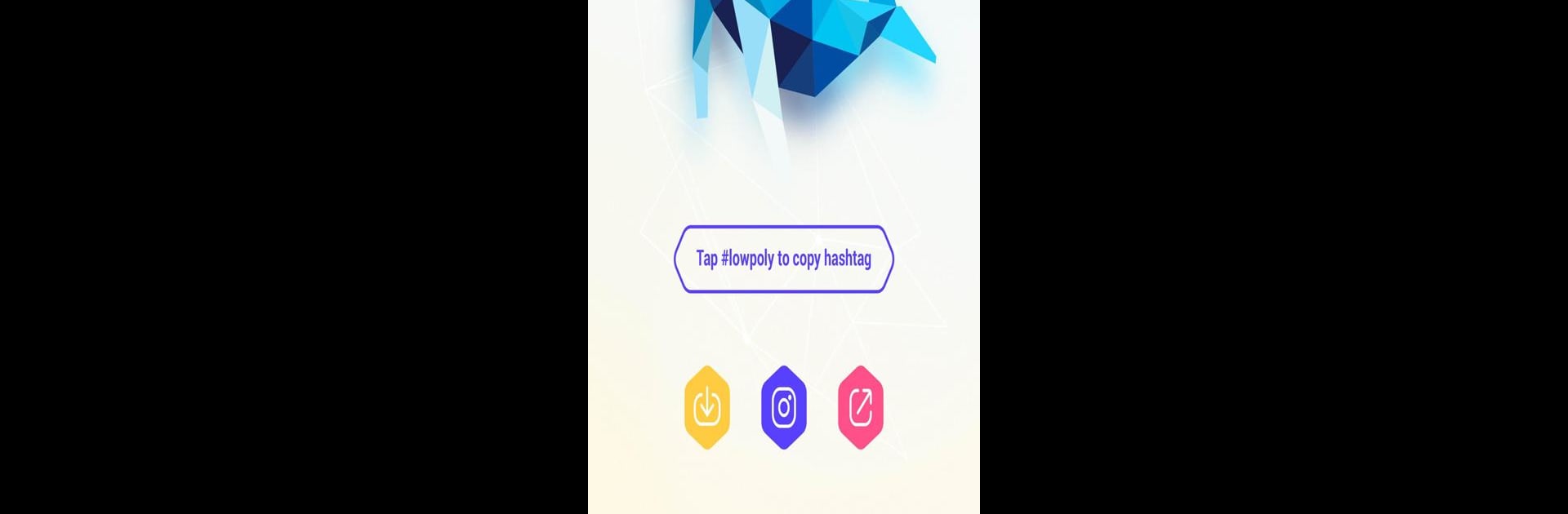

InPoly: Puzzle di Arte Poligonale
Gioca su PC con BlueStacks: la piattaforma di gioco Android, considerata affidabile da oltre 500 milioni di giocatori.
Pagina modificata il: 31 agosto 2019
Play inPoly – Poly Art Puzzle on PC or Mac
Bring your A-game to inPoly – Poly Art Puzzle, the Casual game sensation from EYEWIND. Give your gameplay the much-needed boost with precise game controls, high FPS graphics, and top-tier features on your PC or Mac with BlueStacks.
About the Game
inPoly – Poly Art Puzzle is one of those rare games that’s both calming and captivating. Whether you want to relax after a long day or just zone out a bit, this Casual game from EYEWIND lets you piece together vibrant, low-poly art one shape at a time. Each puzzle feels like you’re building a gorgeous mosaic, and it’s surprisingly satisfying when everything clicks into place.
Game Features
-
Original Low-Poly Artwork
Jump into a collection of eye-catching puzzles, each crafted by artists who clearly know their stuff. Expect a mix of animals, tasty-looking fruits, portraits, and plenty more surprises. -
Easy-to-Grasp Gameplay
Just drag and drop each shape where it fits—either by matching the outline or using handy numbers. Not sure where a piece goes? There’s a subtle hint system to nudge you in the right direction without spoiling the fun. -
Ever-Expanding Gallery
You’ll never be stuck with the same old puzzles. Fresh art gets added regularly, so there’s always something new waiting for you. -
Instant Replay and Sharing
Finished a puzzle you’re proud of? Share a timelapse of your creation and let friends see your flair for digital art. -
Relaxing Experience on Any Device
inPoly – Poly Art Puzzle runs smoothly wherever you play—even when using BlueStacks, if you feel like shifting to a bigger screen for that extra relaxing session. -
Accessible for All Ages
There’s no rush or pressure here, making it a perfect pick-me-up whether you’re a puzzle pro or just dipping your toes in for some laid-back play.
Start your journey now. Download the game on BlueStacks, invite your friends, and march on a new adventure.
Gioca InPoly: Puzzle di Arte Poligonale su PC. È facile iniziare.
-
Scarica e installa BlueStacks sul tuo PC
-
Completa l'accesso a Google per accedere al Play Store o eseguilo in un secondo momento
-
Cerca InPoly: Puzzle di Arte Poligonale nella barra di ricerca nell'angolo in alto a destra
-
Fai clic per installare InPoly: Puzzle di Arte Poligonale dai risultati della ricerca
-
Completa l'accesso a Google (se hai saltato il passaggio 2) per installare InPoly: Puzzle di Arte Poligonale
-
Fai clic sull'icona InPoly: Puzzle di Arte Poligonale nella schermata principale per iniziare a giocare

