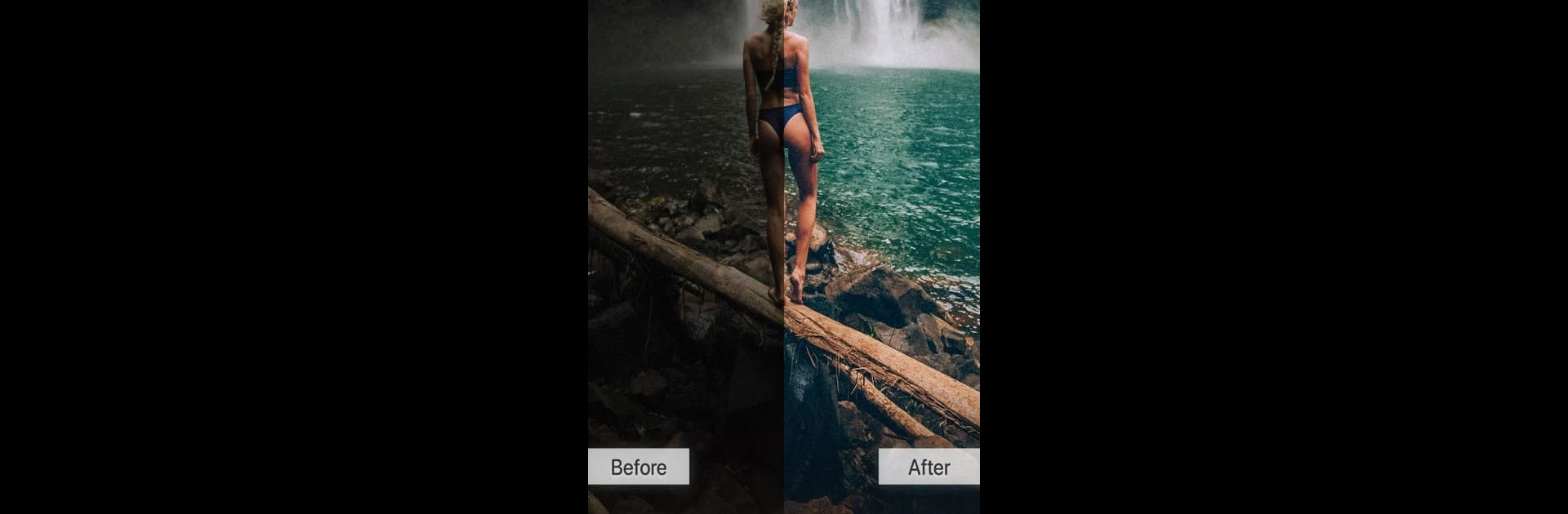
Presets Para LR - Filtros Foto
Juega en PC con BlueStacks: la plataforma de juegos Android, en la que confían más de 500 millones de jugadores.
Página modificada el: Oct 14, 2024
Run Presets for Lightroom - PRO & Trendy LR Presets on PC or Mac
Get freedom from your phone’s obvious limitations. Use Presets for Lightroom – PRO & Trendy LR Presets, made by Inspiring Apps LLC, a Photography app on your PC or Mac with BlueStacks, and level up your experience.
About the App
Presets for Lightroom – PRO & Trendy LR Presets is like having an entire photo studio in your pocket, except you don’t need years of editing know-how to use it. Whether you’re the kind of person who treats their feed like a gallery or just wants their vacation shots to pop, this app brings pro-level Lightroom presets right to your fingertips. Expect quick, creative ways to give your photos that “how’d-they-do-that?” look, without all the guesswork.
App Features
-
Massive Preset Library
Get your hands on over 160 mobile Lightroom presets, bundled into 25 handy packs. There’s something for just about every vibe, mood, or shoot you can imagine. -
One-Tap Magic
No endless tweaking or confusing sliders—transform your photos in a snap with just a single tap. Super handy if you’re editing on the go or want results, like, yesterday. -
Diverse Styles & Tones
From moody and dark to soft pastel or trendy teal and orange, explore a wide selection: white, brown, creamy, landscape, black-and-white, 90s nostalgia, airy, blogger-ready, you name it. -
Professional-Quality Results
Every preset is created by photographers and designers who know their way around a camera. The edits look polished, so your feed will too. -
Easy Download and Use
Presets come as DNG and XMP files, making them a breeze to load into Lightroom. You’re not stuck with complicated instructions—just import, apply, and enjoy. -
Perfect for Social Media
Stand out with an Instagram feed that looks seamless and intentional. Consistency just got a lot easier for creators, influencers, or anyone who wants their photos to look, well, fantastic. -
Seamless Editing Experience on BlueStacks
If you’re someone who likes working from a computer, editing with Presets for Lightroom – PRO & Trendy LR Presets is just as smooth thanks to BlueStacks. -
Regular Updates
Fresh looks and new styles are added often, so you’ll never run out of ways to keep your shots looking on point.
Switch to BlueStacks and make the most of your apps on your PC or Mac.
Juega Presets Para LR - Filtros Foto en la PC. Es fácil comenzar.
-
Descargue e instale BlueStacks en su PC
-
Complete el inicio de sesión de Google para acceder a Play Store, o hágalo más tarde
-
Busque Presets Para LR - Filtros Foto en la barra de búsqueda en la esquina superior derecha
-
Haga clic para instalar Presets Para LR - Filtros Foto desde los resultados de búsqueda
-
Complete el inicio de sesión de Google (si omitió el paso 2) para instalar Presets Para LR - Filtros Foto
-
Haz clic en el ícono Presets Para LR - Filtros Foto en la pantalla de inicio para comenzar a jugar
