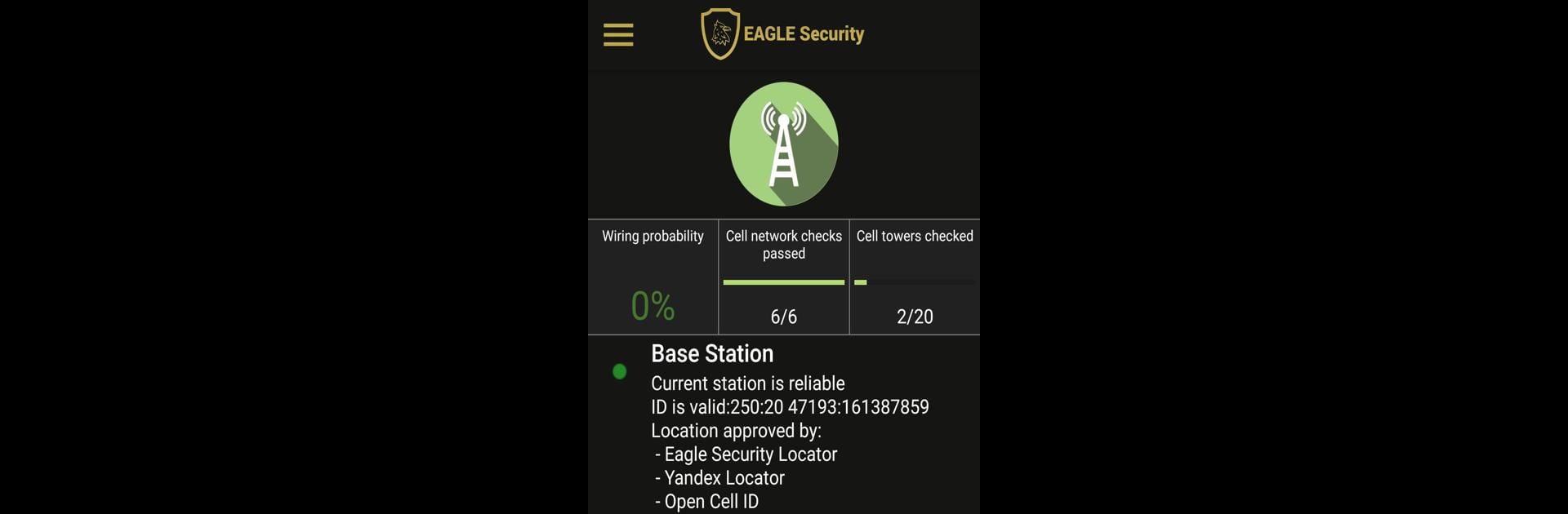

EAGLE Security FREE
Gioca su PC con BlueStacks: la piattaforma di gioco Android, considerata affidabile da oltre 500 milioni di giocatori.
Pagina modificata il: 17 luglio 2019
Run EAGLE Security FREE on PC or Mac
Multitask effortlessly on your PC or Mac as you try out EAGLE Security FREE, a Communication app by Integer LLC on BlueStacks.
About the App
Staying private in today’s world can be a challenge, but EAGLE Security FREE is here to make things a whole lot easier. Brought to you by Integer LLC, this Communication app puts you in the driver’s seat when it comes to understanding and managing both your device’s software and the cell networks around you. If you’ve ever wondered who might be snooping or what exactly your apps can do, this one empowers you to keep tabs on everything—straight from your phone, or even more comfortably using BlueStacks on your computer.
App Features
-
See Every App, Check Every Permission
Get a clear list of every app on your device and quickly see what kind of access they’ve got—from your camera to your mic and beyond. Spotting sneaky programs with suspicious permissions just got a lot less mysterious. -
Block Camera & Microphone When You Want
Worry that something might be listening in or snapping videos without you knowing? Easily turn off camera and/or microphone access with a tap so you’re not being watched or recorded when you just want real privacy. -
Keep Tabs on Cell Towers Nearby
Have you heard about those fake cell towers (IMSI catchers) that can snag your calls and texts? The app helps by monitoring which base stations your phone connects to, flagging anything that looks off or out of place, and letting you know if you’re near something suspicious. -
Flag Suspicious Network Activity
EAGLE Security FREE doesn’t just look at what’s on your phone—it watches the whole environment. If a cell tower pops up somewhere strange, the app marks it as suspicious and warns everyone else using the app. -
User Alerts in Real-Time
If you connect to a suspect base station, you’ll get a heads-up, so you know when to be extra careful with sensitive calls or messages. -
Fine-Grained Device Control
Control goes beyond just seeing what apps can do; with this app, you decide what’s allowed to happen on your phone, locking things down as tightly—or as loosely—as you want.
With EAGLE Security FREE, managing your own privacy isn’t limited to tech pros. And if you prefer a bigger screen, using it with BlueStacks gives you more space (and maybe a little peace of mind) to explore your settings and protect what matters.
BlueStacks brings your apps to life on a bigger screen—seamless and straightforward.
Gioca EAGLE Security FREE su PC. È facile iniziare.
-
Scarica e installa BlueStacks sul tuo PC
-
Completa l'accesso a Google per accedere al Play Store o eseguilo in un secondo momento
-
Cerca EAGLE Security FREE nella barra di ricerca nell'angolo in alto a destra
-
Fai clic per installare EAGLE Security FREE dai risultati della ricerca
-
Completa l'accesso a Google (se hai saltato il passaggio 2) per installare EAGLE Security FREE
-
Fai clic sull'icona EAGLE Security FREE nella schermata principale per iniziare a giocare
