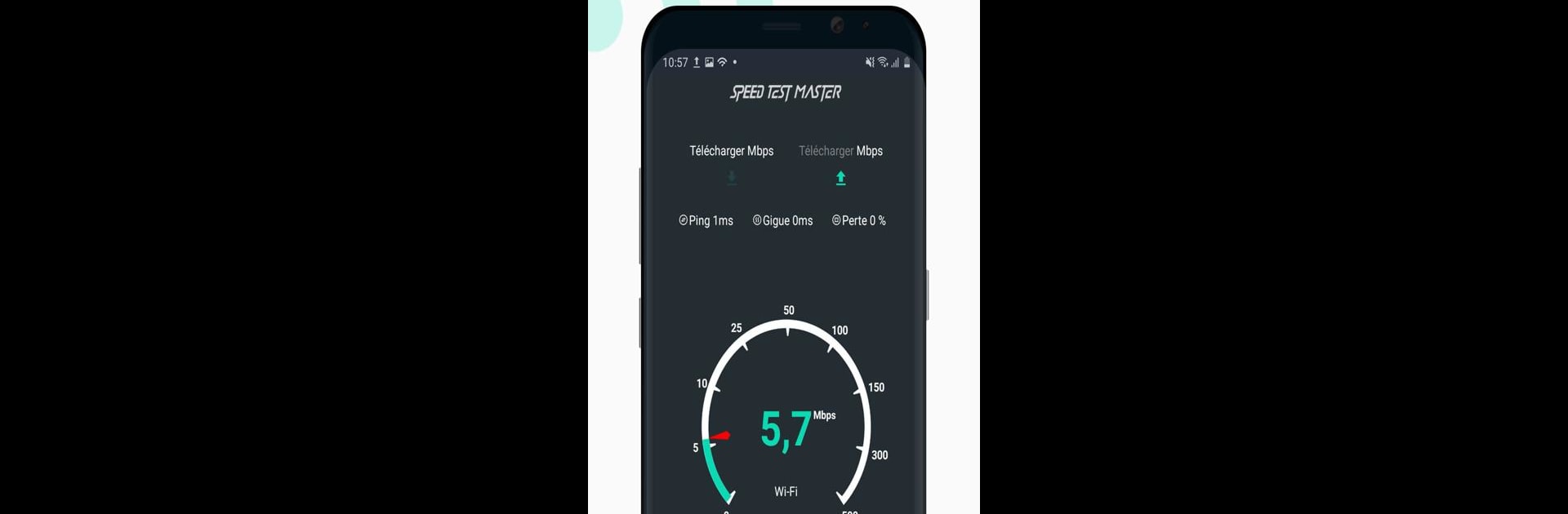
Speed test: test de velocidad
Juega en PC con BlueStacks: la plataforma de juegos Android, en la que confían más de 500 millones de jugadores.
Página modificada el: Aug 15, 2024
Run Speed test - Speed Test Master on PC or Mac
Why limit yourself to your small screen on the phone? Run Speed test – Speed Test Master, an app by Test speed internet & Net meter, best experienced on your PC or Mac with BlueStacks, the world’s #1 Android emulator.
About the App
Ever wondered just how fast your internet really is? Speed test – Speed Test Master, brought to you by Test speed internet & Net meter, makes checking your connection a breeze. With a few quick taps, you’ll get the full scoop on your download and upload speeds, plus some extra geeky insights if you’re curious. Whether you’re streaming, gaming, or just trying to figure out why your Zoom call is choppy, this handy tool has got your back.
App Features
-
One-Tap Testing
Hit “start” and see your current download and upload speeds, plus your ping—no complicated setup required. It’s fast and super straightforward. -
Quick Results with Global Servers
Runs tests through servers all over the world so you get an accurate read on your internet speed, usually in just half a minute. -
WiFi Analyzer Tools
Want to know where in your home the WiFi is strongest? Or maybe you’re troubleshooting spots with a weak signal? The app can show you right away. -
Find Out Who’s On Your WiFi
If the internet seems slow, see exactly what devices are connected to your WiFi. It’s easier than guessing who’s streaming in the other room. -
Ping & Network Stability Check
Not just about speed—you’ll also find out if your connection is holding steady or spiking unexpectedly thanks to advanced ping testing. -
Real-Time Speed Monitoring
Keep an eye on your speeds at all times with a little indicator right in your status bar; no more surprises during streaming or gaming sessions. -
Data Usage Tracking & Alerts
Track your data usage over mobile, WiFi, and roaming. Set up alerts to skip those annoying overage charges on your next phone bill. -
Auto Diagnosis for Troubleshooting
If your connection tanks, this app can help diagnose the problem automatically so you’re not stuck guessing what’s wrong. -
Detailed Results & Graphs
See your past speed tests, complete with easy-to-read charts for a deeper dive into your internet performance.
Give it a try on your favorite device—and if you’re running BlueStacks, it fits right in.
Big screen. Bigger performance. Use BlueStacks on your PC or Mac to run your favorite apps.
Juega Speed test: test de velocidad en la PC. Es fácil comenzar.
-
Descargue e instale BlueStacks en su PC
-
Complete el inicio de sesión de Google para acceder a Play Store, o hágalo más tarde
-
Busque Speed test: test de velocidad en la barra de búsqueda en la esquina superior derecha
-
Haga clic para instalar Speed test: test de velocidad desde los resultados de búsqueda
-
Complete el inicio de sesión de Google (si omitió el paso 2) para instalar Speed test: test de velocidad
-
Haz clic en el ícono Speed test: test de velocidad en la pantalla de inicio para comenzar a jugar



