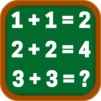Nursery Rhymes & Kids Games
Mainkan di PC dengan BlueStacks – platform Game-Game Android, dipercaya oleh lebih dari 500 juta gamer.
Halaman Dimodifikasi Aktif: 15 Des 2023
Play Nursery Rhymes & Kids Games on PC or Mac
Nursery Rhymes & Kids Games is an education game developed by IDZ Digital Private Limited. BlueStacks app player is the best platform (emulator) to play this Android game on your PC or Mac for an immersive gaming experience!
Play Nursery Rhymes & Kids Games on PC and enjoy this education game from the large and gorgeous display on your PC! Sing rhymes, solve puzzles, and have fun!
In the Nursery Rhymes & Kids Games PC game, you get to enjoy different free nursery rhymes, songs, and gaming activities. Grow your intellect and have fun with popular rhymes like Humpty Dumpty, Old MacDonald, Row Your Boat, Itsy Bitsy Spider, and more!
Enjoy many interactive surprises, like lively animations, and learn many new things. Sing along to learn the different alphabets and enjoy free preschool games—learning the English alphabet has never been easier!
Interact with the different characters on the screen to learn and enjoy a mind-blowing experience! And with the offline feature, you can play anywhere and anytime you like!
Solve puzzles, sing popular rhymes, and have a great time playing and learning! Are you ready for it? Download Nursery Rhymes & Kids Games on PC to play this exciting education game!
Mainkan Nursery Rhymes & Kids Games di PC Mudah saja memulainya.
-
Unduh dan pasang BlueStacks di PC kamu
-
Selesaikan proses masuk Google untuk mengakses Playstore atau lakukan nanti
-
Cari Nursery Rhymes & Kids Games di bilah pencarian di pojok kanan atas
-
Klik untuk menginstal Nursery Rhymes & Kids Games dari hasil pencarian
-
Selesaikan proses masuk Google (jika kamu melewati langkah 2) untuk menginstal Nursery Rhymes & Kids Games
-
Klik ikon Nursery Rhymes & Kids Games di layar home untuk membuka gamenya