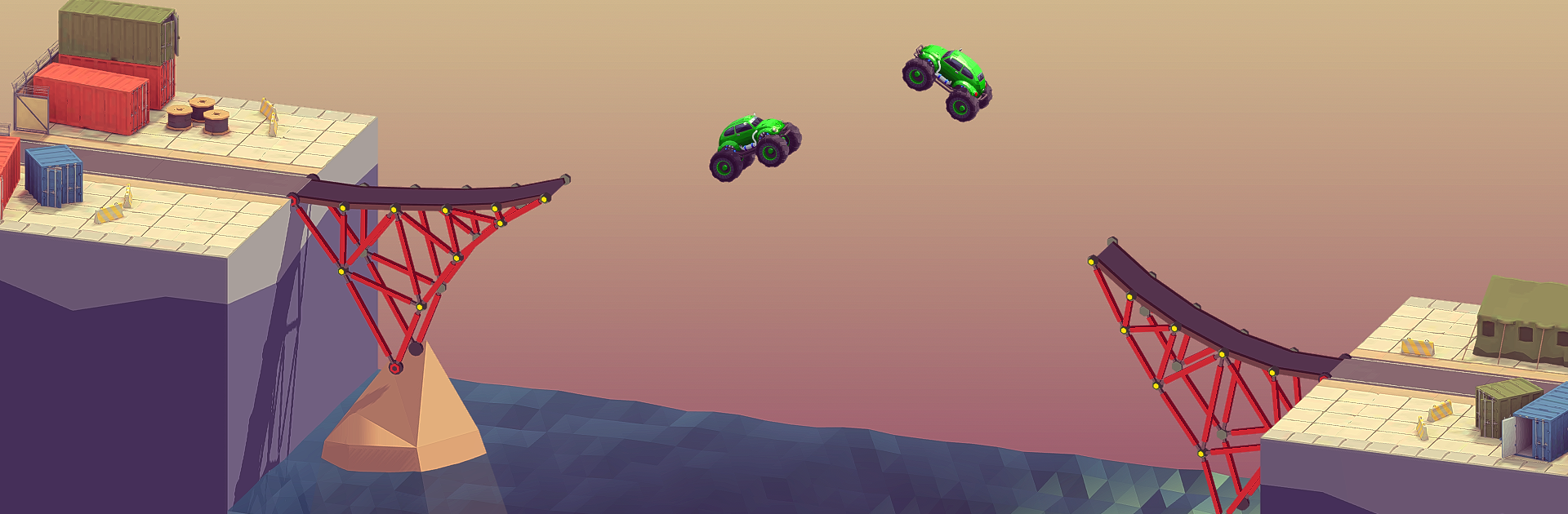
Bad Bridge
Juega en PC con BlueStacks: la plataforma de juegos Android, en la que confían más de 500 millones de jugadores.
Página modificada el: Jul 29, 2025
Play Bad Bridge on PC or Mac
Explore a whole new adventure with Bad Bridge, a Puzzle game created by Isset studio. Experience great gameplay with BlueStacks, the most popular gaming platform to play Android games on your PC or Mac.
About the Game
Bad Bridge from Isset studio is all about building, breaking, and sometimes failing in style. If you’ve ever wondered what would happen if you tried to construct a slightly questionable bridge (without worrying about real-life disasters), you’ll feel right at home here. See what you can create—or wreck—as cars and trucks put your designs to the ultimate test in this chill but sometimes chaotic puzzle game.
Game Features
- Loads of Levels: Tackle more than 120 different puzzles that’ll test your bridge-building chops from every angle. Some are tricky, some downright weird, all fun to figure out.
- Sandbox Mode: Want to do your own thing? Sandbox mode lets you play architect, experiment away, and set up puzzles and bridges however you like—no rules, no pressure.
- Material Options: There’s more to work with than just basic planks. Build with wood, metal, cables, ropes, and even hydraulic pistons for those wild moving creations.
- Vehicle Variety: Your builds get stress-tested by an interesting convoy—from tiny cars to heavier trucks. Don’t worry, the aftermath is half the entertainment.
- Physics That Make (Some) Sense: The game’s physics engine keeps things honest. If your design shouldn’t hold, it probably won’t.
- Sleek 3D Look: The visuals are crisp, colorful, and easy on the eyes, making every crash and triumph feel satisfying.
- Chill Soundtrack: Background music keeps things mellow, so even when everything falls apart, it’s never too stressful.
- Hints Are There If You Need ‘Em: Stuck? No shame in peeking at a hint or two when the going gets tough.
- Play Smoothly on BlueStacks: Take advantage of smoother controls and a bigger screen when playing Bad Bridge on BlueStacks, and give your puzzle-solving a comfy upgrade.
Make your gaming sessions memorable with precise controls that give you an edge in close combats and visuals that pop up, bringing every character to life.
Juega Bad Bridge en la PC. Es fácil comenzar.
-
Descargue e instale BlueStacks en su PC
-
Complete el inicio de sesión de Google para acceder a Play Store, o hágalo más tarde
-
Busque Bad Bridge en la barra de búsqueda en la esquina superior derecha
-
Haga clic para instalar Bad Bridge desde los resultados de búsqueda
-
Complete el inicio de sesión de Google (si omitió el paso 2) para instalar Bad Bridge
-
Haz clic en el ícono Bad Bridge en la pantalla de inicio para comenzar a jugar


