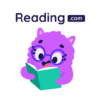IXL
Juega en PC con BlueStacks: la plataforma de juegos Android, en la que confían más de 500 millones de jugadores.
Página modificada el: Aug 28, 2025
Run IXL on PC or Mac
IXL is an Educational app developed by IXL Learning. BlueStacks app player is the best platform (emulator) to run this Android app on your PC or Mac for an immersive user experience!
IXL gives you access to detailed tutorials from the comfort of your home—all you have to do is download the app on your PC. This app uses an advanced tutoring system to simplify complex topics with practical analogies, ensuring you understand them better.
About the App
IXL is a next-level educational tool. It is home to thousands of topics analyzed by expert academicians. Whether you have a problem in mathematics, science, language, or any other field, this app is designed to help you understand with pictures and other interactive elements.
Since its launch, this app has been tested and proven to be a reliable tool for both students and teachers worldwide. It also allows users to engage with other students, master thousands of skills, and so much more.
App Features
- User-friendly interface
- Seamless navigation
- Actionable analytics
- Advanced skill building
How to Get?
Download IXL for free from the Google Play Store or Apple App Store on the BlueStacks app player.
Juega IXL en la PC. Es fácil comenzar.
-
Descargue e instale BlueStacks en su PC
-
Complete el inicio de sesión de Google para acceder a Play Store, o hágalo más tarde
-
Busque IXL en la barra de búsqueda en la esquina superior derecha
-
Haga clic para instalar IXL desde los resultados de búsqueda
-
Complete el inicio de sesión de Google (si omitió el paso 2) para instalar IXL
-
Haz clic en el ícono IXL en la pantalla de inicio para comenzar a jugar