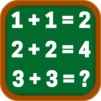2nd Grade Kids Learning Games
Mainkan di PC dengan BlueStacks – platform Game-Game Android, dipercaya oleh lebih dari 500 juta gamer.
Halaman Dimodifikasi Aktif: 9 Jul 2023
Play 2nd Grade Kids Learning Games on PC or Mac
2nd Grade Kids Learning Games is an Educational game developed by IDZ Digital Private Limited. BlueStacks app player is the best platform to play this Android game on your PC or Mac for an immersive gaming experience.
2nd Grade Kids Learning Games just got a whole lot more exciting with the introduction of the 2nd Grade Learning Games – Educational Games app. If you have a child in the second grade who loves to play games on your smartphone or tablet, you now have a fantastic tool to combine fun and education seamlessly.
The second grade is a crucial period in a child’s educational journey, where the foundations of learning are established. With this app, you can transform your device into an engaging and interactive learning tool that supports your child’s educational development.
The 2nd Grade Learning Games app is carefully designed to align with the 2nd Grade curriculum and core curriculum state standards. This means that the content is not just fun and games; it’s educational and reinforces what your child learns in the classroom.
What sets this app apart is its ability to make learning enjoyable. It offers a wide range of educational games that engage young learners with vibrant visuals, interactive activities, and captivating challenges. As a result, your child can have fun while mastering important concepts and skills.
Whether your child is studying at school or at home, the 2nd Grade Learning Games app is a valuable companion that complements their education. It’s an effective way to boost their learning, strengthen their foundations, and make the second grade a memorable and productive year. So, if you’re eager to enhance your child’s educational experience, this app is a must-download. Enjoy this game with BlueStacks today!
Mainkan 2nd Grade Kids Learning Games di PC Mudah saja memulainya.
-
Unduh dan pasang BlueStacks di PC kamu
-
Selesaikan proses masuk Google untuk mengakses Playstore atau lakukan nanti
-
Cari 2nd Grade Kids Learning Games di bilah pencarian di pojok kanan atas
-
Klik untuk menginstal 2nd Grade Kids Learning Games dari hasil pencarian
-
Selesaikan proses masuk Google (jika kamu melewati langkah 2) untuk menginstal 2nd Grade Kids Learning Games
-
Klik ikon 2nd Grade Kids Learning Games di layar home untuk membuka gamenya