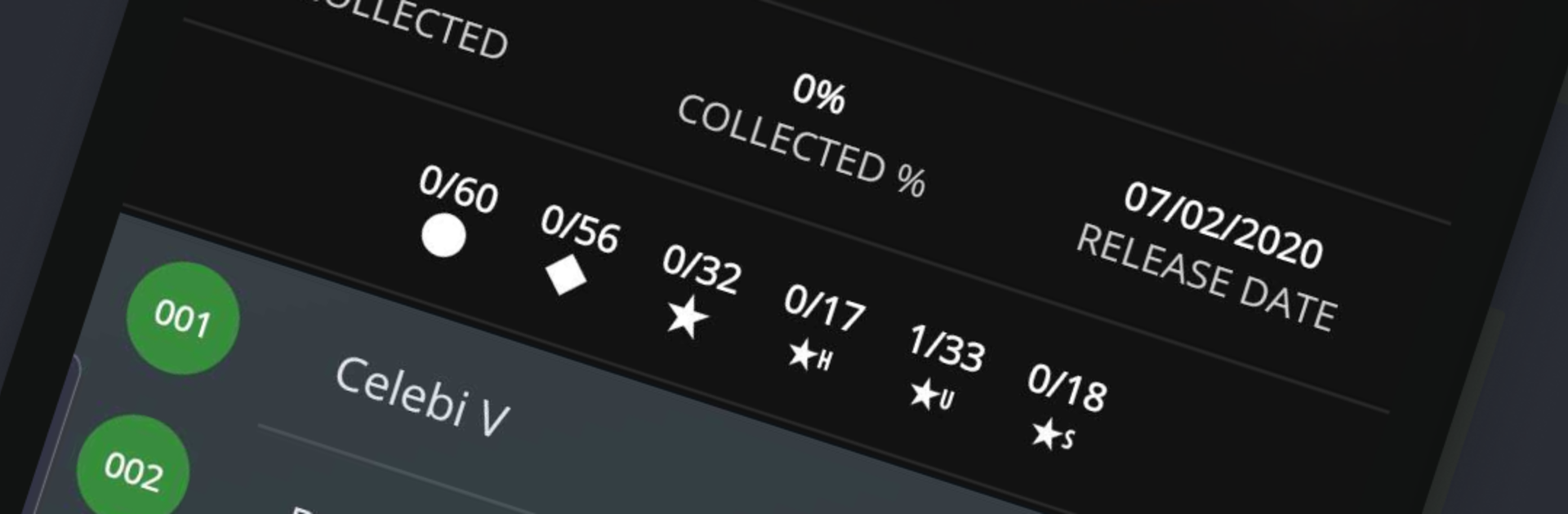
TCG Hub - Card Collection Tool
Juega en PC con BlueStacks: la plataforma de juegos Android, en la que confían más de 500 millones de jugadores.
Página modificada el: Oct 2, 2025
Run TCG Hub - Card Collection Tool on PC or Mac
Why limit yourself to your small screen on the phone? Run TCG Hub – Card Collection Tool, an app by Jacob Greenland, best experienced on your PC or Mac with BlueStacks, the world’s #1 Android emulator.
About the App
If you collect trading cards and want a clean, no-fuss way to track what you own, TCG Hub – Card Collection Tool has your back. This unofficial fan-made Tools app from Jacob Greenland makes it simple to catalog cards, check prices, and watch your collection grow over time. New sets show up fast—often before they hit store shelves—so you’re ready the moment packs start opening. Prefer a bigger screen? It works smoothly on BlueStacks, too.
App Features
- Quick camera scan: Point your camera at a card and add it instantly—no endless typing or manual searches.
- Smart collection tracking: See every card you own in one place, including Secret Rares, with clear progress for each set.
- Price and value overview: Check prices for individual cards and get an overall collection value at a glance.
- Wishlist for later: Mark cards you’re hunting so you don’t forget what to pick up next.
- Optional cloud sync: Create a simple account to back up your data and access it anywhere; everything still works offline.
- Always-updated database: Card details and new sets are pushed straight to the app—no full app update needed.
- Trade checker: Mock a trade, compare values, and see if the deal looks fair for both sides.
- Stats that matter: Breakdowns by rarity, duplicates, set completion, and more to guide your next move.
- No paywalls, no ads: The entire experience is open and uncluttered—just you and your cards.
BlueStacks brings your apps to life on a bigger screen—seamless and straightforward.
Juega TCG Hub - Card Collection Tool en la PC. Es fácil comenzar.
-
Descargue e instale BlueStacks en su PC
-
Complete el inicio de sesión de Google para acceder a Play Store, o hágalo más tarde
-
Busque TCG Hub - Card Collection Tool en la barra de búsqueda en la esquina superior derecha
-
Haga clic para instalar TCG Hub - Card Collection Tool desde los resultados de búsqueda
-
Complete el inicio de sesión de Google (si omitió el paso 2) para instalar TCG Hub - Card Collection Tool
-
Haz clic en el ícono TCG Hub - Card Collection Tool en la pantalla de inicio para comenzar a jugar
