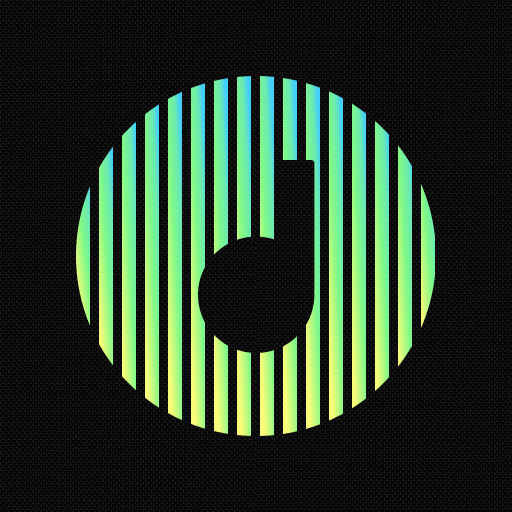Jango Radio
Gioca su PC con BlueStacks: la piattaforma di gioco Android, considerata affidabile da oltre 500 milioni di giocatori.
Pagina modificata il: Aug 26, 2024
Play Jango Radio on PC
Jango Radio is a free, personalized radio service that plays your favorite music by artists you love. Just start by searching the name of your favorite artist or band, and Jango will create a custom station based on their music and that of similar artists. Or you can tune in to hundreds of expertly programmed genre stations like Top 100, Hot Country, Classic Rock & more… Now with no ads and unlimited free listening.
Already a Jango.com listener on your computer? Great! Just install Jango Radio on your Android device and log in to access your existing stations and take your music with you.
--------------------------------------
"I'm in love with Jango" - USA Today
"Straightforward and easy to navigate" - Wall Street Journal
"Refreshingly simple online radio" - CNet
"Makes it fun to discover new music" - PC World
--------------------------------------
Jango Radio Features:
- Free, unlimited listening
- No commercials and no ads
- Create custom radio stations with the artists you love
- Tune in to 100's of expertly curated stations in dozens of genres, from dance and country to holiday music and hits by decade
- Shuffle your stations to extend your playlist even further
- Fine-tune your stations by adding artists and banning songs you don't like
- Share stations with your friends on Facebook
- Block music with explicit language
- Change the audio quality to use less data while roaming
- Save stations to listen on other devices or at www.jango.com
- Use the Sleep Timer to schedule the music to turn off later
Gioca Jango Radio su PC. È facile iniziare.
-
Scarica e installa BlueStacks sul tuo PC
-
Completa l'accesso a Google per accedere al Play Store o eseguilo in un secondo momento
-
Cerca Jango Radio nella barra di ricerca nell'angolo in alto a destra
-
Fai clic per installare Jango Radio dai risultati della ricerca
-
Completa l'accesso a Google (se hai saltato il passaggio 2) per installare Jango Radio
-
Fai clic sull'icona Jango Radio nella schermata principale per iniziare a giocare