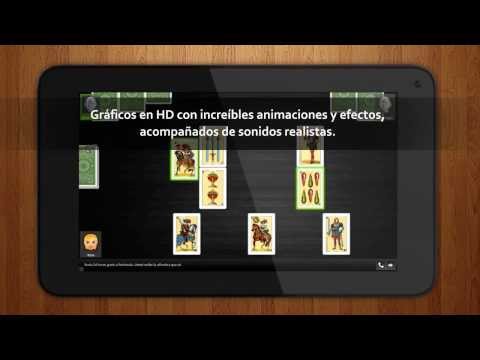Escoba (Scopa a 15)
Gioca su PC con BlueStacks: la piattaforma di gioco Android, considerata affidabile da oltre 500 milioni di giocatori.
Pagina modificata il: Nov 22, 2023
Play Escoba / Broom cards game on PC
The traditional spanish cards game now available for your phone / tablet.
GENERAL FEATURES
✔ HD graphics. Ready for new tablets and phones.
✔ Three image decks: french deck, spanish deck (spanish cards) and italian napoletane cards.
✔ Playable tutorial to learn how to play.
✔ Many settings to customize (Themes, reverse of cards, cards size, ...)
✔ Awesome animations and effects.
✔ Possible to move to SD card.
✔ Two players bluetooth game
✔ Fully located: spanish and english.
✔ Simple and clean interface.
✔ Reallistic Sounds
✔ Statistics & Achievements
✔ You can play against two, three or four robots (IA), adjusting the IA strength.
ENJOY IT!
LANGUAGES: English, Spanish, Italian and Turkish
-----------------------
Legal notice
This application complies with the policies of Google Play content.
This app is created just for the purpose of entertainment, its free and supported only by advertising.
Any suggestion or bug report is welcome. Please, before writing a bad review contact us by email at: jdpapps@gmail.com. Thank you.
Permissions required :
- INTERNET : To show the advertising banners (Google AdMob and Chartboost)
- BLUETOOTH : For two player games.
Gioca Escoba (Scopa a 15) su PC. È facile iniziare.
-
Scarica e installa BlueStacks sul tuo PC
-
Completa l'accesso a Google per accedere al Play Store o eseguilo in un secondo momento
-
Cerca Escoba (Scopa a 15) nella barra di ricerca nell'angolo in alto a destra
-
Fai clic per installare Escoba (Scopa a 15) dai risultati della ricerca
-
Completa l'accesso a Google (se hai saltato il passaggio 2) per installare Escoba (Scopa a 15)
-
Fai clic sull'icona Escoba (Scopa a 15) nella schermata principale per iniziare a giocare