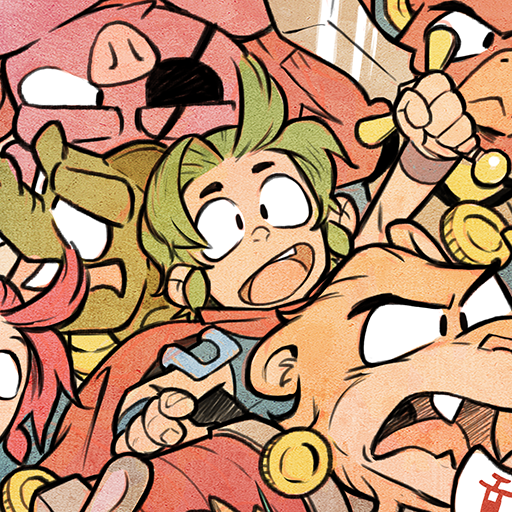Adventure Island 2
Gioca su PC con BlueStacks: la piattaforma di gioco Android, considerata affidabile da oltre 500 milioni di giocatori.
Pagina modificata il: 16 luglio 2021
Play Adventure Island 2 on PC
There are four kinds of dragons in the game, red dragon, blue dragon, flying dragon and water dragon. Players can ride on them.
When the player takes the card from the egg, he can summon the corresponding dragon.The red dragon is represented by a red spades, which can swim on lava and breathe fire from its mouth.Blue dragons are represented by blue hearts. They are good at walking on ice without skidding and are easiest to find.Represented by purple plum blossoms, feilong was able to throw stones from his mouth, but it was the hardest to find.The water dragon is shown in a purple square and can be used in both land and sea environments.
FEATURE:
Beautiful picture, nice music
Well-designed levels
HOW TO PLAY:
Tap the start button in the upper left corner of the screen to start game.
Use Dpad to control the direction, press A to jump, press B to attack.
Gioca Adventure Island 2 su PC. È facile iniziare.
-
Scarica e installa BlueStacks sul tuo PC
-
Completa l'accesso a Google per accedere al Play Store o eseguilo in un secondo momento
-
Cerca Adventure Island 2 nella barra di ricerca nell'angolo in alto a destra
-
Fai clic per installare Adventure Island 2 dai risultati della ricerca
-
Completa l'accesso a Google (se hai saltato il passaggio 2) per installare Adventure Island 2
-
Fai clic sull'icona Adventure Island 2 nella schermata principale per iniziare a giocare