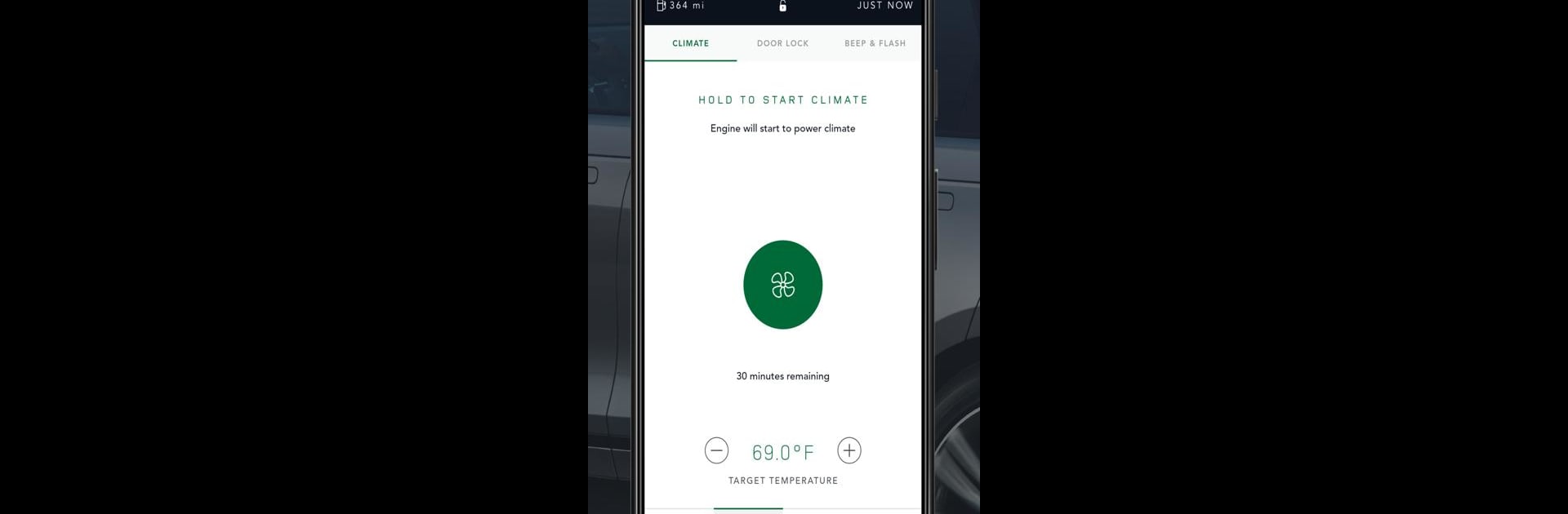
Land Rover Remote
Gioca su PC con BlueStacks: la piattaforma di gioco Android, considerata affidabile da oltre 500 milioni di giocatori.
Pagina modificata il: Nov 19, 2025
Run Land Rover Remote on PC or Mac
Get freedom from your phone’s obvious limitations. Use Land Rover Remote, made by JLR – Land Rover, a Maps & Navigation app on your PC or Mac with BlueStacks, and level up your experience.
About the App
If you own a Land Rover and like the idea of checking up on it without stepping outside, Land Rover Remote by JLR – Land Rover is built just for you. This handy app from the Maps & Navigation category keeps you connected with your vehicle, whether it’s sitting in your driveway or parked blocks away in a busy city. Think of it as your smart companion for managing your Land Rover’s basics—or even handling those unexpected moments—all from your phone, or subtly, through BlueStacks on your computer.
App Features
-
Trip-Ready Checks
Curious about how much gas you’ve got left, or want to check for any dashboard alerts before heading out? The app lets you peek at fuel levels and warnings without opening your car door. -
Find Your Ride Easily
Ever lost your car in a sea of vehicles? Pull up a map in the app, see exactly where your Land Rover is, and even get walking directions to its location. -
Window and Door Status
Left a window cracked or a door unlocked? A quick glance in the app tells you if everything’s sealed and secure. -
Journey Details
Check trip info and keep track of your drives. It’s handy, especially if you need to remember where you’ve been or just like knowing your stats. -
Request Roadside Help
If you ever get stuck on the road, you can use Optimised Land Rover Assistance straight from the app—no frantic Googling needed. -
Security Remote Controls
(For vehicles with InControl Remote Premium) Lock or unlock your Land Rover remotely. Perfect if you’re not sure you remembered before walking away. -
Climate Comfort From Afar
(Premium feature, vehicle-dependent) Get your car just the right temperature before you step in—heat it up on cold mornings or cool it down in summer. -
Locate With ‘Beep & Flash’
(Premium feature) Lost your car at a crowded event or parking lot? Make your Land Rover beep or flash its lights to guide you right to it.
The Land Rover Remote app works with certain package setups and offers a growing set of features, especially as support expands. For those who prefer using apps on their PC, it works seamlessly with BlueStacks, making remote access even more flexible.
Big screen. Bigger performance. Use BlueStacks on your PC or Mac to run your favorite apps.
Gioca Land Rover Remote su PC. È facile iniziare.
-
Scarica e installa BlueStacks sul tuo PC
-
Completa l'accesso a Google per accedere al Play Store o eseguilo in un secondo momento
-
Cerca Land Rover Remote nella barra di ricerca nell'angolo in alto a destra
-
Fai clic per installare Land Rover Remote dai risultati della ricerca
-
Completa l'accesso a Google (se hai saltato il passaggio 2) per installare Land Rover Remote
-
Fai clic sull'icona Land Rover Remote nella schermata principale per iniziare a giocare
