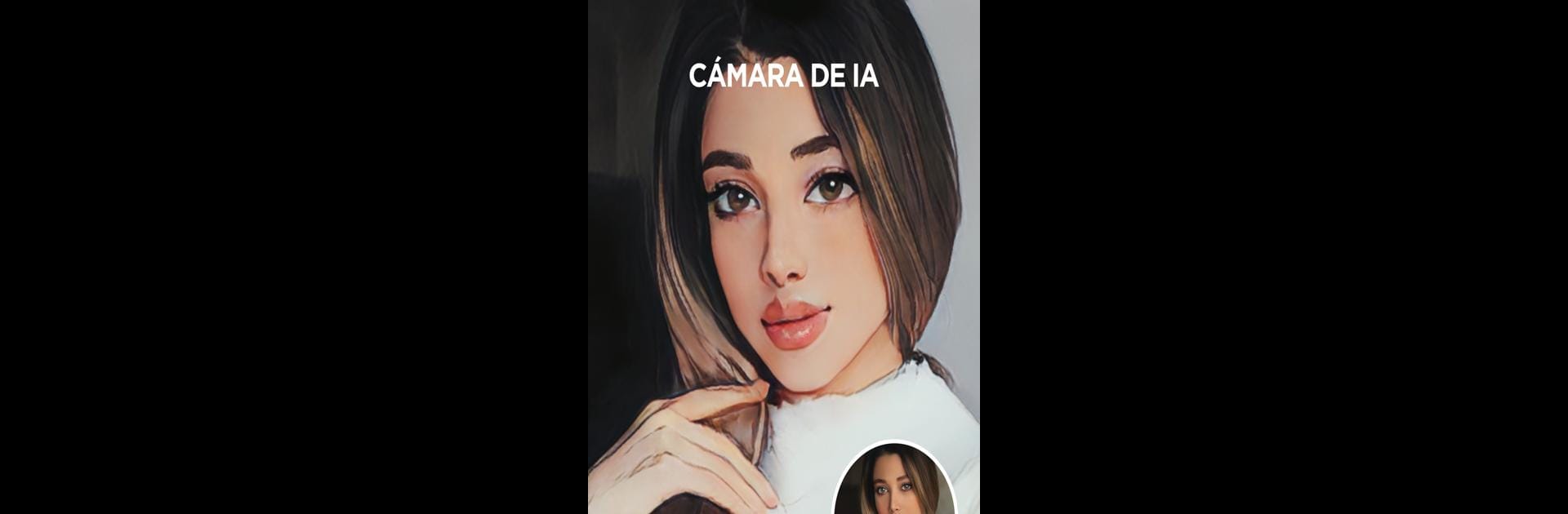
Candy Camera AI - Conócete más
Juega en PC con BlueStacks: la plataforma de juegos Android, en la que confían más de 500 millones de jugadores.
Página modificada el: Nov 26, 2025
Corre Candy Camera -AI beautycamera en PC o Mac
¿Qué es mejor que usar Candy Camera -AI beautycamera de Studio SJ? Pruébala en una pantalla grande, en tu PC o Mac, con BlueStacks y nota la diferencia.
Sobre la App
¡Sonríe a la cámara! Candy Camera -AI beautycamera de Studio SJ es tu aliado perfecto para captar selfies impresionantes. Imagina hermosos filtros y un modo silencioso que te permite capturar el momento perfecto sin distracciones. Así que sí, espera resultados asombrosos cada vez que tomes una selfie.
Características de la App
-
Filtros para selfies
¿Buscas el filtro perfecto? Candy Camera tiene una gama diversa para selfies, todos diseñados para realzar tu belleza al instante. Mientras deslizas para cambiar filtros, verás tu piel lucir increíblemente hermosa en tiempo real. -
Funciones de belleza
Más allá de los filtros, edita con herramientas como adelgazar, aclarar, y maquillaje virtual para un look impecable en tus selfies. -
Pegatinas
Dale un toque especial a tus fotos con pegatinas para cada ocasión y tendencia. Expande tu creatividad con cientos de opciones y multiplícialas usando el multitoque. -
Cámara silenciosa
Captura sin ruido. Ya sea una selfie o una instantánea, hazlo discretamente en cualquier lugar. -
Collage
Con Candy Camera, ¡crear collages es pan comido! Combina múltiples fotos con facilidad y diferentes estilos para narrar tu historia visualmente.
BlueStacks da vida a tus aplicaciones en una pantalla más grande, de forma fluida y sencilla.
Juega Candy Camera AI - Conócete más en la PC. Es fácil comenzar.
-
Descargue e instale BlueStacks en su PC
-
Complete el inicio de sesión de Google para acceder a Play Store, o hágalo más tarde
-
Busque Candy Camera AI - Conócete más en la barra de búsqueda en la esquina superior derecha
-
Haga clic para instalar Candy Camera AI - Conócete más desde los resultados de búsqueda
-
Complete el inicio de sesión de Google (si omitió el paso 2) para instalar Candy Camera AI - Conócete más
-
Haz clic en el ícono Candy Camera AI - Conócete más en la pantalla de inicio para comenzar a jugar
