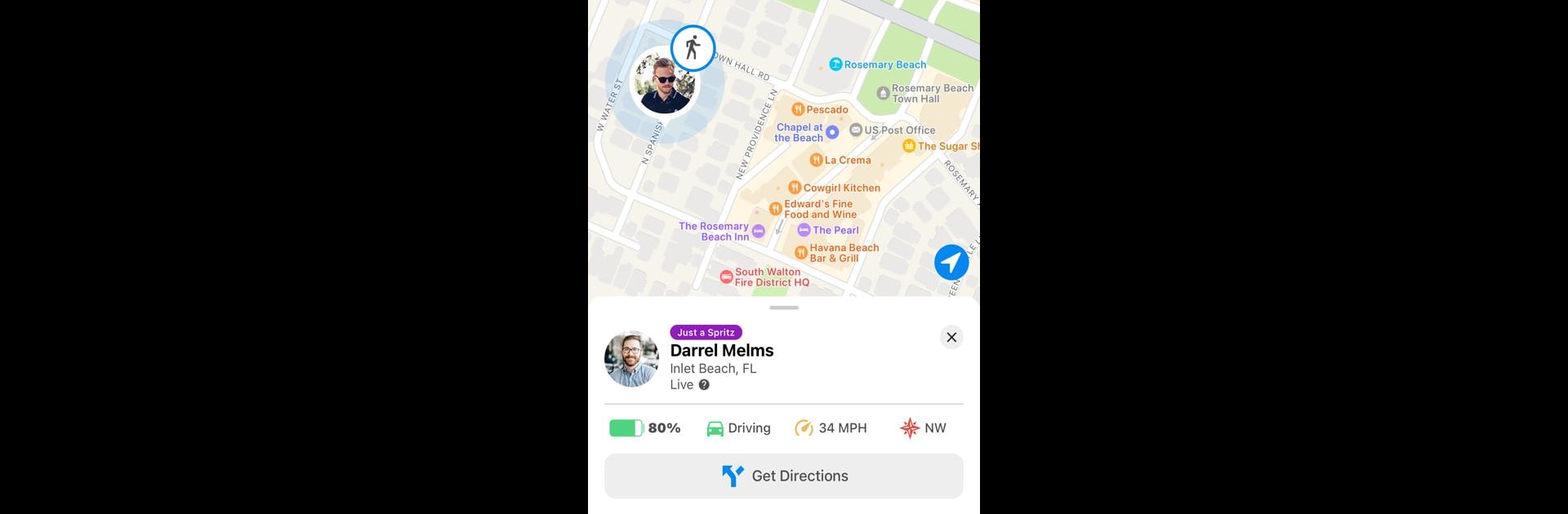

Splashin
Mainkan di PC dengan BlueStacks – platform Game-Game Android, dipercaya oleh lebih dari 500 juta gamer.
Halaman Dimodifikasi Aktif: Apr 29, 2025
Play Splashin on PC or Mac
Explore a whole new adventure with Splashin, a Adventure game created by PixelForge Studios LLC. Experience great gameplay with BlueStacks, the most popular gaming platform to play Android games on your PC or Mac.
About the Game
Splashin, developed by PixelForge Studios LLC, is an adventure game that lets you dive into thrilling water elimination tournaments with your friends. Whether you’re planning a casual splash with a few pals or orchestrating a massive, multi-month competition with hundreds of participants, Splashin makes it a breeze to organize and enjoy. Expect a game full of strategy, excitement, and a splash of spontaneity as you navigate each round.
Game Features
- Join and Play: Quickly sign up for a game with friends and get set for some action-packed fun.
- Target Assignment: Each round starts with players getting their own targets to eliminate—stay on your toes and plan your strategy!
- Purge Mode: Watch out—when a purge is called, no one’s safe as players become fair game for elimination.
- In-Game Map: Use the map to find your targets and avoid getting soaked yourself.
- Real-Time Chat: Strategize and communicate with your team seamlessly through in-game chat.
- Easy Organization: Splashin manages the logistics for large-scale tournaments, letting you focus on the fun.
Note: Always play safe, follow local laws, and enjoy your time responsibly. Subtle nod to BlueStacks lets you enjoy Splashin right on your PC!
Make your gaming sessions memorable with precise controls that give you an edge in close combats and visuals that pop up, bringing every character to life.
Mainkan Splashin di PC Mudah saja memulainya.
-
Unduh dan pasang BlueStacks di PC kamu
-
Selesaikan proses masuk Google untuk mengakses Playstore atau lakukan nanti
-
Cari Splashin di bilah pencarian di pojok kanan atas
-
Klik untuk menginstal Splashin dari hasil pencarian
-
Selesaikan proses masuk Google (jika kamu melewati langkah 2) untuk menginstal Splashin
-
Klik ikon Splashin di layar home untuk membuka gamenya



