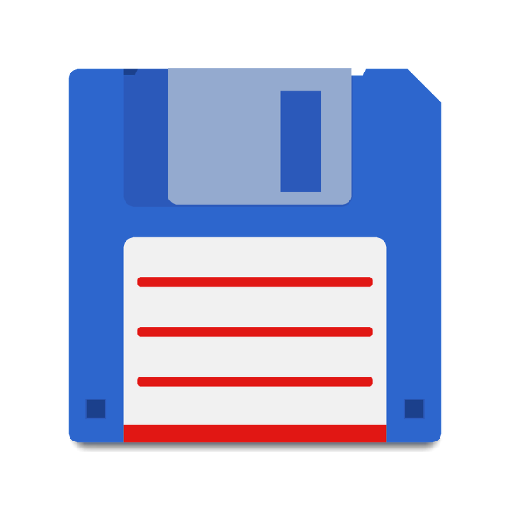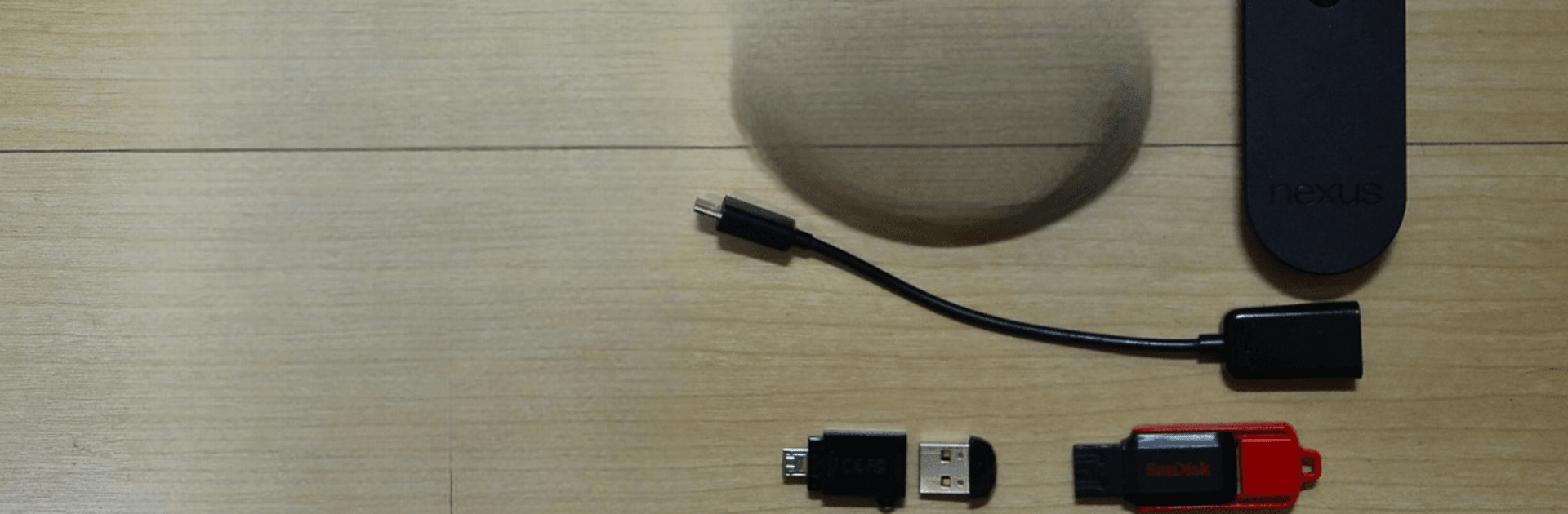

JS USB OTG
Juega en PC con BlueStacks: la plataforma de juegos Android, en la que confían más de 500 millones de jugadores.
Página modificada el: Mar 16, 2025
Run JS USB OTG on PC or Mac
Why limit yourself to your small screen on the phone? Run JS USB OTG, an app by jsolwindlabs, best experienced on your PC or Mac with BlueStacks, the world’s #1 Android emulator.
About the App
JS USB OTG by jsolwindlabs is a Video-Players app offering seamless media streaming from USB drives without rooting your device. Expect easy plug-and-play functionality, letting you dive into your favorite videos, images, and music effortlessly. Curious if your device is compatible? Test it out with the trial version first.
App Features
Seamless Video Streaming
– Stream without saving—supports formats like mp4, mkv, mov.
– Without needing Wi-Fi or LTE, pause, jump, or resume large files with ease.
– Recommended compatible players include KODI and VLC.
Integrated Built-in Video Player
– Built on Google ExoPlayer with fast rewind/forward features.
– Handles multiple subtitles and audio tracks, supporting direct open features.
Comprehensive Image Viewer
– Formats supported include png, jpg, gif.
– Enjoy full-screen slideshows and pinch-to-zoom functionality.
– Easy browsing with swipe gestures and direct open options.
Music Without Clutter
– Supports mp3, flac, ogg with simple controls for your music collection.
– Features include shuffle, repeat, and background play for added convenience.
Android TV Compatibility
– Enjoy full app functionalities with a tailored UI for Android TV.
Local Storage Management (Android 11+)
– Enhanced security and media management, organizing files into video, audio, or image collections.
BlueStacks gives you the much-needed freedom to experience your favorite apps on a bigger screen. Get it now.
Juega JS USB OTG en la PC. Es fácil comenzar.
-
Descargue e instale BlueStacks en su PC
-
Complete el inicio de sesión de Google para acceder a Play Store, o hágalo más tarde
-
Busque JS USB OTG en la barra de búsqueda en la esquina superior derecha
-
Haga clic para instalar JS USB OTG desde los resultados de búsqueda
-
Complete el inicio de sesión de Google (si omitió el paso 2) para instalar JS USB OTG
-
Haz clic en el ícono JS USB OTG en la pantalla de inicio para comenzar a jugar