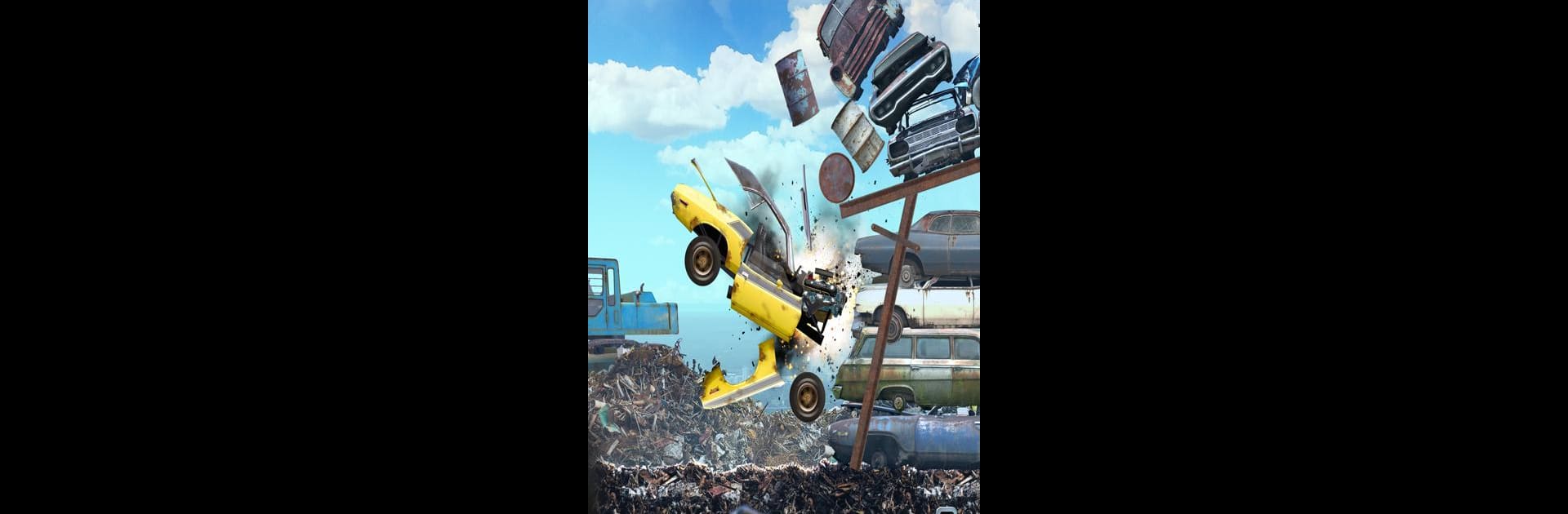

Jump The Car
Juega en PC con BlueStacks: la plataforma de juegos Android, en la que confían más de 500 millones de jugadores.
Página modificada el: 8 de enero de 2021
Play Jump The Car on PC or Mac
Bring your A-game to Jump The Car, the Casual game sensation from BoomBit Games. Give your gameplay the much-needed boost with precise game controls, high FPS graphics, and top-tier features on your PC or Mac with BlueStacks.
About the Game
Jump The Car puts you in the driver’s seat with one wild mission: launch your car as far as it’ll go and watch the chaos unfold. There’s no reverse, and actually—no brakes at all. Expect to hurl through massive, unpredictable levels, smash through obstacles, and send your vehicle flying through the air. If you like your Casual games a little unhinged, this one’s definitely got you covered.
Game Features
-
Wild Car Wrecks
Each crash is more dramatic than the last. Don’t worry about keeping your car in mint condition—half the fun is watching it break apart. -
Crash-Friendly Vehicles
There’s a whole selection of cars waiting to be launched (and probably totaled). Pick your favorite and see how it holds up after a wild ride. -
Seriously Huge Levels
The environments in Jump The Car aren’t just big—they’re full of odd surprises and unexpected obstacles, keeping every launch unpredictable. -
No Brakes Allowed
Once you hit go, your only option is to keep pushing ahead. No stopping, no way to slow down—just pure momentum. -
Destructible Everything
Both your car and the world around you can be smashed to pieces. It never gets old seeing just how much mayhem you can cause. -
Casual Mayhem
Whether you’re squeezing in a quick break or killing some time on BlueStacks, the game fits any schedule and keeps things light and lively.
Slay your opponents with your epic moves. Play it your way on BlueStacks and dominate the battlefield.
Juega Jump The Car en la PC. Es fácil comenzar.
-
Descargue e instale BlueStacks en su PC
-
Complete el inicio de sesión de Google para acceder a Play Store, o hágalo más tarde
-
Busque Jump The Car en la barra de búsqueda en la esquina superior derecha
-
Haga clic para instalar Jump The Car desde los resultados de búsqueda
-
Complete el inicio de sesión de Google (si omitió el paso 2) para instalar Jump The Car
-
Haz clic en el ícono Jump The Car en la pantalla de inicio para comenzar a jugar



