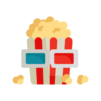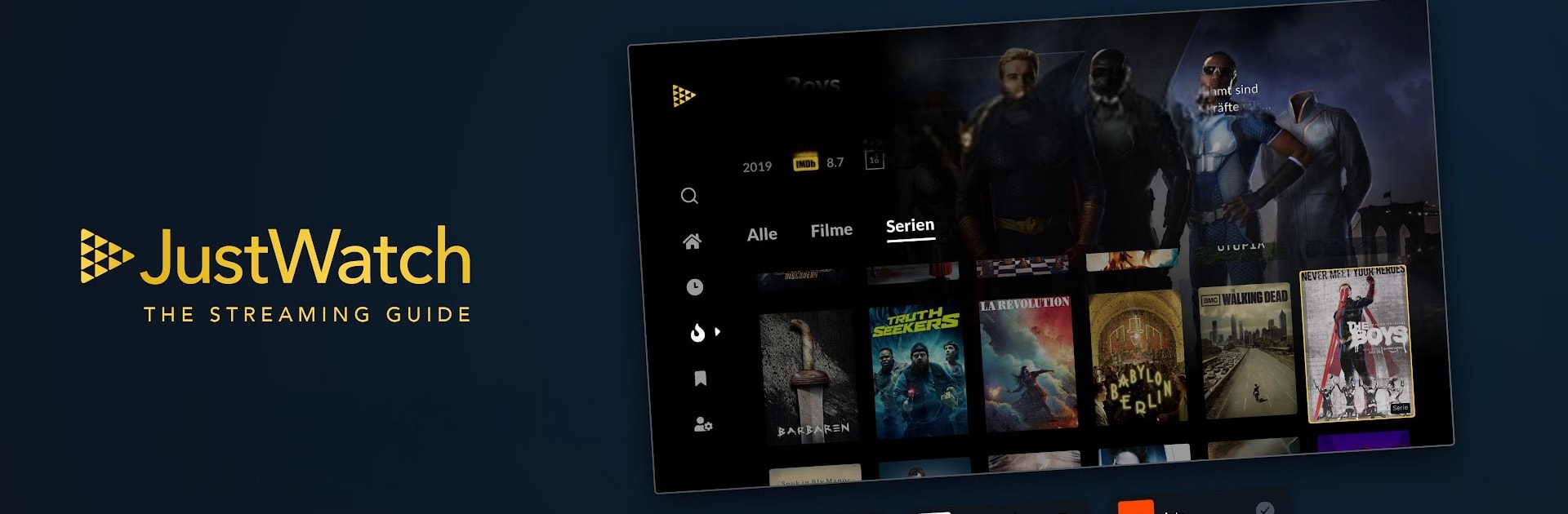
JustWatch - Guía de Streaming
Juega en PC con BlueStacks: la plataforma de juegos Android, en la que confían más de 500 millones de jugadores.
Página modificada el: Sep 24, 2025
Run JustWatch - Streaming Guide on PC or Mac
Get freedom from your phone’s obvious limitations. Use JustWatch – Streaming Guide, made by JustWatch GmbH, a Entertainment app on your PC or Mac with BlueStacks, and level up your experience.
About the App
JustWatch – Streaming Guide is your go-to tool for navigating the vast ocean of shows and movies available for streaming. Created by JustWatch GmbH, this handy entertainment app helps you figure out which services have the titles you want to watch. No more digging around aimlessly—see if your favorite movie or series is on Netflix, Hulu, or any of the other 85+ streaming platforms.
App Features
100% Legal Streaming Offers:
Discover where you can stream legally, whether it’s through subscriptions, free streaming, renting, or buying.
Watchbar Customization:
Pick your favorite services and filter by genre, release year, and more to find the perfect show or movie.
Comprehensive Search Engine:
Access a vast library of over 90,000 titles that include trailers, synopsis, and cast info.
Timeline of Releases:
Keep tabs on daily updates for newly available content across major platforms like Netflix and Hulu.
Smart Watchlist:
Queue up your favorite movies and shows on your smartphone—no login needed—and sync it across devices with an account.
Utilizing BlueStacks makes this great app even more accessible across different devices, offering flexibility in how you stay entertained.
Switch to BlueStacks and make the most of your apps on your PC or Mac.
Juega JustWatch - Guía de Streaming en la PC. Es fácil comenzar.
-
Descargue e instale BlueStacks en su PC
-
Complete el inicio de sesión de Google para acceder a Play Store, o hágalo más tarde
-
Busque JustWatch - Guía de Streaming en la barra de búsqueda en la esquina superior derecha
-
Haga clic para instalar JustWatch - Guía de Streaming desde los resultados de búsqueda
-
Complete el inicio de sesión de Google (si omitió el paso 2) para instalar JustWatch - Guía de Streaming
-
Haz clic en el ícono JustWatch - Guía de Streaming en la pantalla de inicio para comenzar a jugar