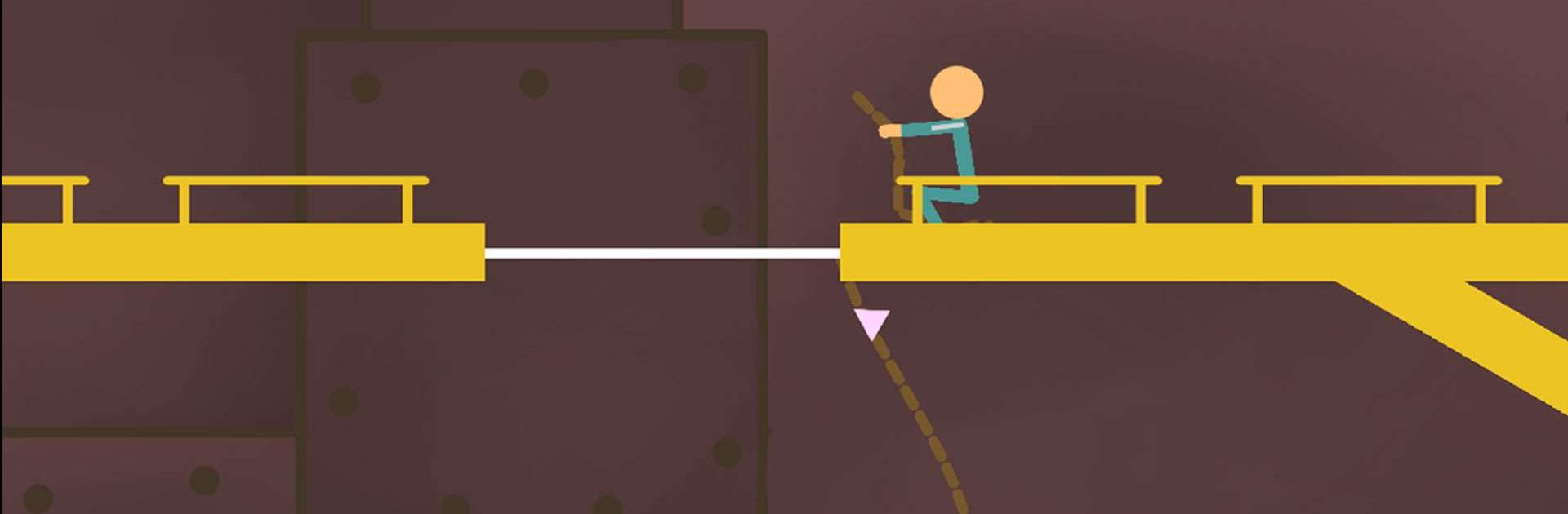
squpid Game MULTIPLAYER
Mainkan di PC dengan BlueStacks – platform Game-Game Android, dipercaya oleh lebih dari 500 juta gamer.
Halaman Dimodifikasi Aktif: 14 Oktober 2021
Play squpid Game MULTIPLAYER on PC or Mac
Squpid Game MULTIPLAYER is a Casual game developed by KAJEWDEV. BlueStacks app player is the best platform to play this Android game on your PC or Mac for an immersive gaming experience.
In Squpid Game Multiplayer, you and your friends will have endless fun playing a variety of minigames that are designed to be played locally. The game features a range of different challenges that will put your skills to the test.
One of the minigames is called Red Light, Green Light. In this game, you’ll be trying to avoid a doll that can kill you if it sees you moving. You’ll need to be quick on your feet and be ready to run when the doll isn’t looking. But be careful, if you move when the doll’s head is turned, you’ll be killed.
Another minigame is called Sugar Honeycomb. In this game, you’ll be trying to follow a pattern without breaking the sugar cookie. You’ll need to be fast and have a steady hand, as whoever breaks the sugar will be eliminated.
The Tug Of War minigame is a 2 player game where players are divided into 2 teams. The objective is to pull the rope and the team who survives is the winner.
Marbles is another exciting minigame, where you bet your marbles on either odd or even numbers. If you guess correctly, the other player will give you their marble based on the number you bet. But if you’re wrong, they’ll take your marble.
Squpid Game Multiplayer features Local Multiplayer, Ragdoll Character and Physics Based gameplay. Every element in this game is related to physics, making it challenging and fun to play. Gather your friends, pick a minigame and start playing Squpid Game Multiplayer!
Download squpid Game MULTIPLAYER on PC with BlueStacks and have fun with friends.
Mainkan squpid Game MULTIPLAYER di PC Mudah saja memulainya.
-
Unduh dan pasang BlueStacks di PC kamu
-
Selesaikan proses masuk Google untuk mengakses Playstore atau lakukan nanti
-
Cari squpid Game MULTIPLAYER di bilah pencarian di pojok kanan atas
-
Klik untuk menginstal squpid Game MULTIPLAYER dari hasil pencarian
-
Selesaikan proses masuk Google (jika kamu melewati langkah 2) untuk menginstal squpid Game MULTIPLAYER
-
Klik ikon squpid Game MULTIPLAYER di layar home untuk membuka gamenya

