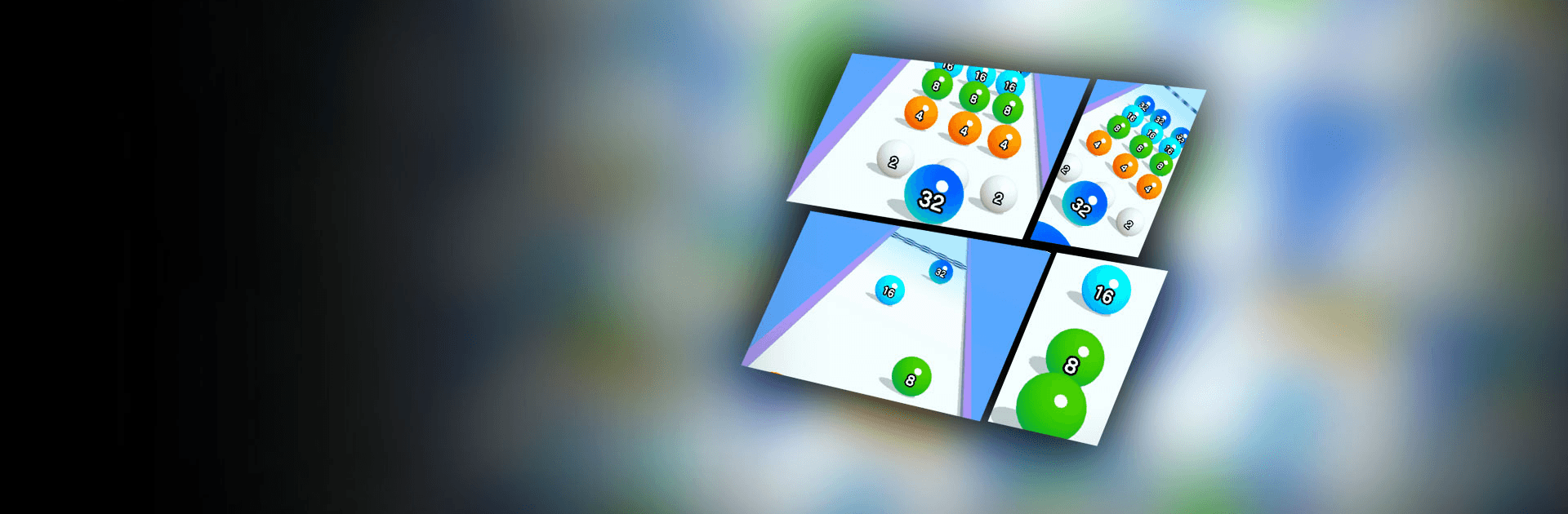
Ball Run 2048: merge number
Play on PC with BlueStacks – the Android Gaming Platform, trusted by 500M+ gamers.
Page Modified on: Dec 18, 2023
Play Ball Run 2048 on PC
Ball Run 2048 is a Casual game developed by KAYAC Inc. BlueStacks app player is the best platform to play this Android game on your PC or Mac for an immersive gaming experience.
Test your reflexes while challenging your mind when you play Ball Run 2048 on PC with BlueStacks.
This simple and enjoyable casual puzzle racer is the perfect way to kill time and have a little fun during lunch breaks or after a long day at work. Your ball has a number printed on it; roll down the track, merging your ball with other balls with the same number, to double your score. How high can you merge before you run out of road?
Your ball can’t jump, so watch out for the traps and gaps! One wrong move could end up with you toppling down into an endless pit or to the depths of the ocean. Maneuver through the track, crashing into the right balls and riding the rails to cross chasms and holes.
Don’t forget to wear headphones! The fun isn’t complete without a good pair of headphones to enjoy the zany sound effects and super fun soundtrack.
Roll your way to a high score when you play Ball Run 2048 on PC with BlueStacks.
Play Ball Run 2048: merge number on PC. It’s easy to get started.
-
Download and install BlueStacks on your PC
-
Complete Google sign-in to access the Play Store, or do it later
-
Look for Ball Run 2048: merge number in the search bar at the top right corner
-
Click to install Ball Run 2048: merge number from the search results
-
Complete Google sign-in (if you skipped step 2) to install Ball Run 2048: merge number
-
Click the Ball Run 2048: merge number icon on the home screen to start playing

