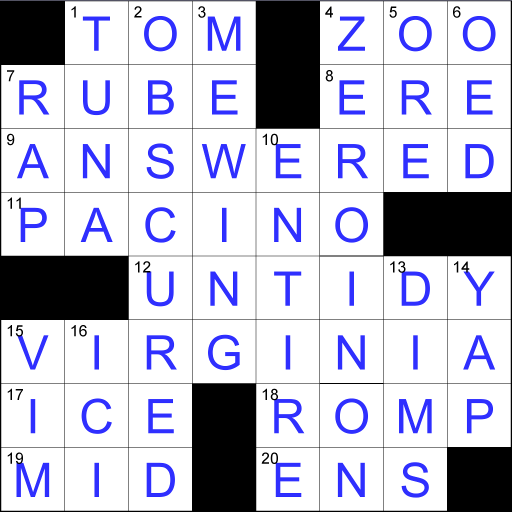Sopa de Letras Megastar
Juega en PC con BlueStacks: la plataforma de juegos Android, en la que confían más de 500 millones de jugadores.
Página modificada el: 12 de mayo de 2017
Play Wordsearch PuzzleLife on PC
PLAY EXACTLY AS YOU LIKE! THIS APP WILL GIVE YOU A UNIQUE AND PERSONALIZED WORDSEARCH EXPERIENCE.
- Create an account and receive 500 FREE CREDITS for more free puzzles.
- Test all 4 puzzles types for free and play our exclusive against-the-clock mode (Countdown).
- Colours, word settings, language and many more options can be modified to your wishes.
- Play whenever you want and continue to play even when you're not online.
- To become a true Wordsearch expert complete every achievement and earn free credits.
- Login and use your credits for all PuzzleLife apps of your choice.
There's no need to introduce Wordsearch PuzzleLife anymore: it's THE easiest, most fun and relaxing word game.
Locate the listed words hidden in the grid and strike them out. Words can run horizontally, vertically or diagonally. They can overlap, and even run backwards.
Within the app you can also play Bend, Maze and Number puzzles. Thousands of puzzles await in 7 languages (Dutch, French, English, German, Spanish, Danish and Swedish).
It's now time to play!
Juega Sopa de Letras Megastar en la PC. Es fácil comenzar.
-
Descargue e instale BlueStacks en su PC
-
Complete el inicio de sesión de Google para acceder a Play Store, o hágalo más tarde
-
Busque Sopa de Letras Megastar en la barra de búsqueda en la esquina superior derecha
-
Haga clic para instalar Sopa de Letras Megastar desde los resultados de búsqueda
-
Complete el inicio de sesión de Google (si omitió el paso 2) para instalar Sopa de Letras Megastar
-
Haz clic en el ícono Sopa de Letras Megastar en la pantalla de inicio para comenzar a jugar