
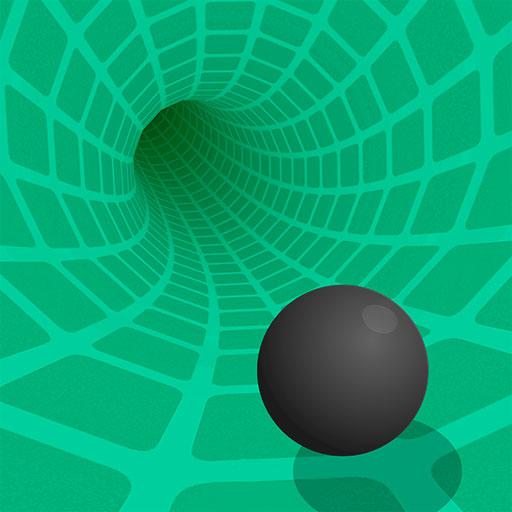
Rotator
Mainkan di PC dengan BlueStacks – platform Game-Game Android, dipercaya oleh lebih dari 500 juta gamer.
Halaman Dimodifikasi Aktif: 17 Nov 2020
Play Rotator on PC or Mac
Prepare yourself to put your dexterity to test as you pass the ball into a tunnel full of obstacles and rotate right. Or left… Well… We don’t know. Just do what you got to do! Play Rotator on PC with BlueStacks and think fast to hold and release the ball in this very easy to play, but incredibly hard to master game. Get coins, rewards, prizes and unlock new balls as you go further on the levels. Get the best rewards and collect magnificent cards! Download Rotator on PC with BlueStacks and take your game to a higher level as you enjoy ultimate gaming freedom and a much more complete and satisfying experience while you do everything in your power in order to become an ace at this title that may look simple, but is actually much more complex then you can imagine!
Mainkan Rotator di PC Mudah saja memulainya.
-
Unduh dan pasang BlueStacks di PC kamu
-
Selesaikan proses masuk Google untuk mengakses Playstore atau lakukan nanti
-
Cari Rotator di bilah pencarian di pojok kanan atas
-
Klik untuk menginstal Rotator dari hasil pencarian
-
Selesaikan proses masuk Google (jika kamu melewati langkah 2) untuk menginstal Rotator
-
Klik ikon Rotator di layar home untuk membuka gamenya




