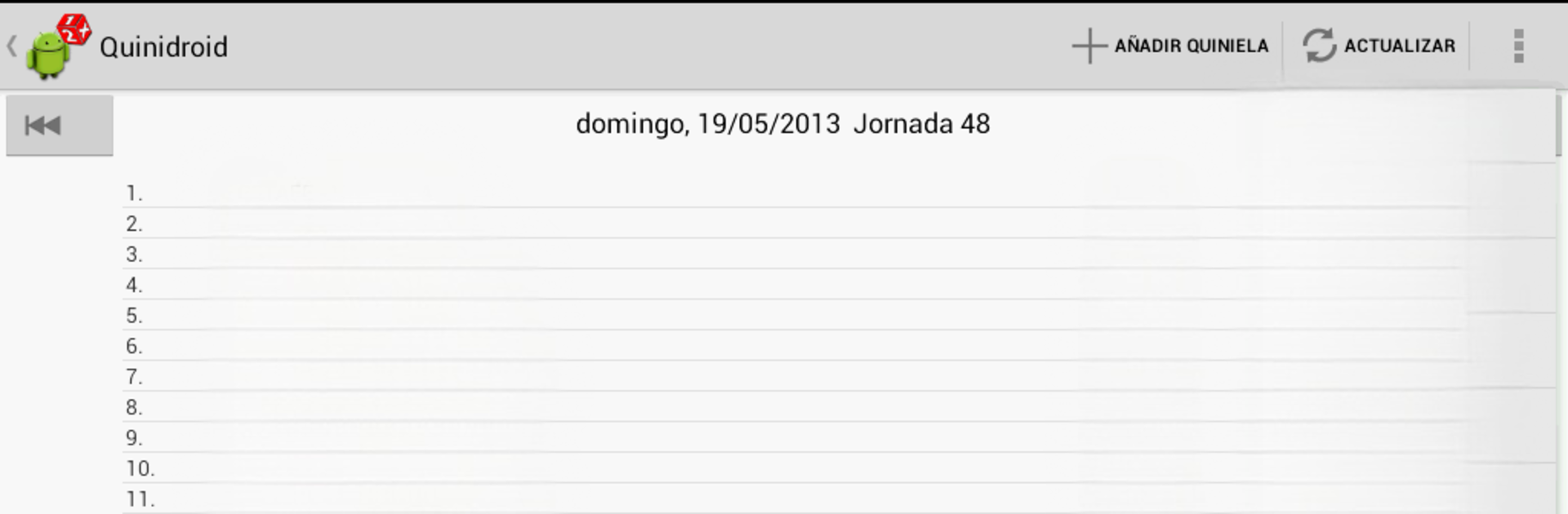

Quinidroid
Juega en PC con BlueStacks: la plataforma de juegos Android, en la que confían más de 500 millones de jugadores.
Página modificada el: 26 de enero de 2020
Play Quinidroid on PC or Mac
From the innovators and creators at Iván Morales, Quinidroid is another fun addition to the World of Sports games. Go beyond your mobile screen and play it bigger and better on your PC or Mac. An immersive experience awaits you.
About the Game
Quinidroid lets you keep your soccer predictions and match results right at your fingertips—no need to juggle papers or refresh web pages every five seconds. Whether you’re tracking your own quinielas or just like knowing how your favorite leagues are doing, this app by Iván Morales gives you an organized, hands-on way to manage it all. Sports fans get a ton of control, and yeah, it’s easy to use from your phone or even with BlueStacks on your PC.
Game Features
-
Types of Quinielas
Handle all kinds of prediction sheets—sencillas, múltiples, reducidas, and condicionadas—so you’re not stuck with just one way to play. -
Live Match Tracking
Watch your results update in real time as matches unfold each week. You can see goals as they happen and view updated scores directly in the app. -
Schedules & Broadcast Info
Not sure when a match is? Get the upcoming game dates, times, and TV channels, so you never miss kick-off. -
Instant Notifications
Set up alerts for goals, results, or even prize jackpots, and get notified right away—no more FOMO. -
Official Prognosis Percentages
See the same prediction percentages that the pros follow before you make your picks. -
Random or Smart Quinielas
Let the app generate random quinielas for you, or base them off actual betting percentages if you’re feeling strategic. -
Team Stats & Analysis
Dig into detailed stats and historical data for each team, handy when making those tough calls. -
Prize Calculations
Curious about your winnings? Quinidroid works out your prize after each matchday. -
Easy Sharing & Sync
Import, export, and even share your quinielas in xml or txt formats to keep friends in the loop or back up your picks. -
Group Management
Organize your friends and peña so game day chats—or rivalries—stay lively and fun. -
Comprehensive League Coverage
Track team standings not just in Spain, but also popular international leagues. Yep, that’s Primera, Segunda, Premier League, Bundesliga, Serie A, Ligue 1, and a few more. -
Personalized Look
Play around with themes and customize your live score view however you like.
And if you’re using BlueStacks, everything’s just as smooth on your PC as it is on your phone.
Make your gaming sessions memorable with precise controls that give you an edge in close combats and visuals that pop up, bringing every character to life.
Juega Quinidroid en la PC. Es fácil comenzar.
-
Descargue e instale BlueStacks en su PC
-
Complete el inicio de sesión de Google para acceder a Play Store, o hágalo más tarde
-
Busque Quinidroid en la barra de búsqueda en la esquina superior derecha
-
Haga clic para instalar Quinidroid desde los resultados de búsqueda
-
Complete el inicio de sesión de Google (si omitió el paso 2) para instalar Quinidroid
-
Haz clic en el ícono Quinidroid en la pantalla de inicio para comenzar a jugar


