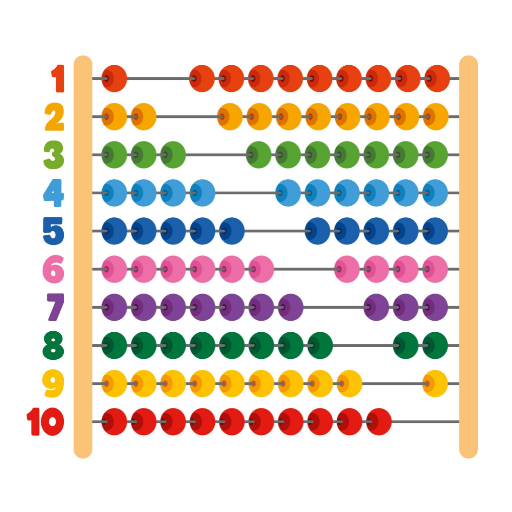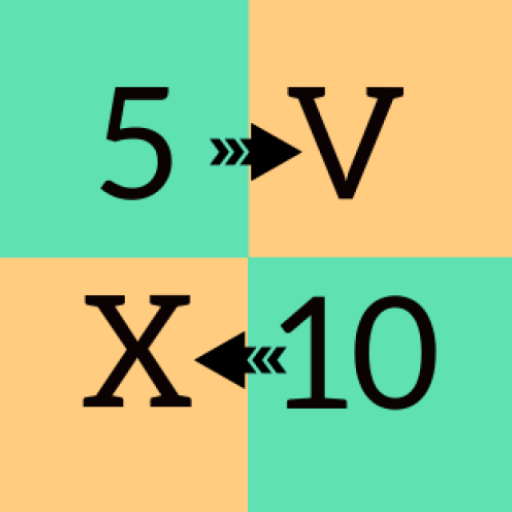Anak & Balita (2+): Pelajari
Mainkan di PC dengan BlueStacks – platform Game-Game Android, dipercaya oleh lebih dari 500 juta gamer.
Halaman Dimodifikasi Aktif: 9 Mar 2023
Play Kids & Toddlers (2+): Learn on PC
🎶 Music Instruments:
⨀ Baby Rattle
⨀ Tambourine
⨀ Xylophone
⨀ Mini Piano 🎹
⨀ Drums 🥁
💡 Learn:
⨀ Abc 🔠
⨀ Numbers 🔢
⨀ Shapes 🟢🟥⭐🔺🔷
⨀ Animals🐅
⨀ Vehicles 🚗🚌✈️
⨀ Fruits🍓
⨀ Vegetables🥕
⨀ Groceries 🥚🍞🧂🧀
⨀ Sweets 🍫🍪🍨🍭
⨀ Drinks 🥤🥛🧋
⨀ Solar System 🌞🌍🌛
⨀ World Countries🗺️
⨀ Math ➕➖🟰
🎮 Games:
⨀ Guess Color 🔴🟠🟡🟢🔵
⨀ Drawing 🎨
⨀ Baking 🥣🍕
⨀ Memory Game 🧩
MAIN BENEFITS
+ Improves focus and attention
+ Helps learn in a fun way
+ Combines modern technology and all-time favorite games
MAIN FEATURES
✓ Easy to use
✓ Has all the games in one place
✓ Categorized into 3 sections
✓ Fun and interactive
✓ No internet required
✓ Constantly adding new games
Enter the world of playing musical instruments, learning ABCs & basic math, and teasing the brain with memory games & puzzles- all in one place. Our app allows them to choose different mini-games where they can learn, practice and sometimes just have some fun.
Coming soon: All kinds of different sounds, more topics to learn and more games to enjoy!
Let your kids enjoy their screen time in a better way. Get them involved in developing their skills and having fun at the same time. Download this app, and don’t forget to rate it!
Mainkan Anak & Balita (2+): Pelajari di PC Mudah saja memulainya.
-
Unduh dan pasang BlueStacks di PC kamu
-
Selesaikan proses masuk Google untuk mengakses Playstore atau lakukan nanti
-
Cari Anak & Balita (2+): Pelajari di bilah pencarian di pojok kanan atas
-
Klik untuk menginstal Anak & Balita (2+): Pelajari dari hasil pencarian
-
Selesaikan proses masuk Google (jika kamu melewati langkah 2) untuk menginstal Anak & Balita (2+): Pelajari
-
Klik ikon Anak & Balita (2+): Pelajari di layar home untuk membuka gamenya