
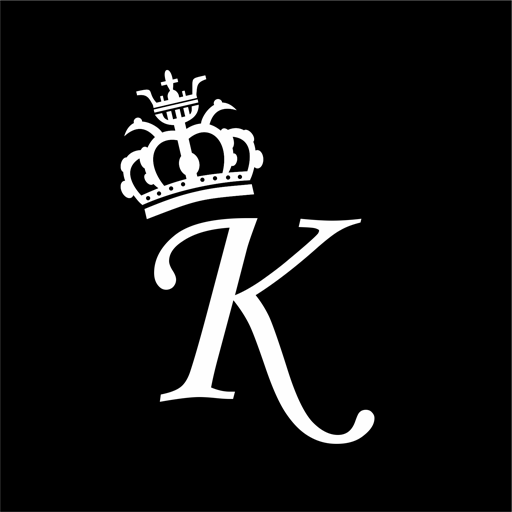
King Cabs
Mainkan di PC dengan BlueStacks – platform Game-Game Android, dipercaya oleh lebih dari 500 juta gamer.
Halaman Dimodifikasi Aktif: 2 Des 2021
Play King Cabs on PC
We are the only service provider offering our customers Rideshare and traditional taxi service platform with latest features including schedule your rides and leave pickup note for the driver
Our drivers-partners are professionals with a pro client attitude and work on a 24/7 basis. You are always free to contact us at any time whenever you need a reliable transportation solution. We are Christchurch local Rideshare, Taxi and Travel Service provider. King Cabs serving our community from mid 2018 and believes in top level customer service with safe and reliable transport
Customer satisfaction is our main motto and we are very well aware of the competition as well. Check our prices and experience our service.
Our 100% 5 star Google rating is our testimony
.
Mainkan King Cabs di PC Mudah saja memulainya.
-
Unduh dan pasang BlueStacks di PC kamu
-
Selesaikan proses masuk Google untuk mengakses Playstore atau lakukan nanti
-
Cari King Cabs di bilah pencarian di pojok kanan atas
-
Klik untuk menginstal King Cabs dari hasil pencarian
-
Selesaikan proses masuk Google (jika kamu melewati langkah 2) untuk menginstal King Cabs
-
Klik ikon King Cabs di layar home untuk membuka gamenya

