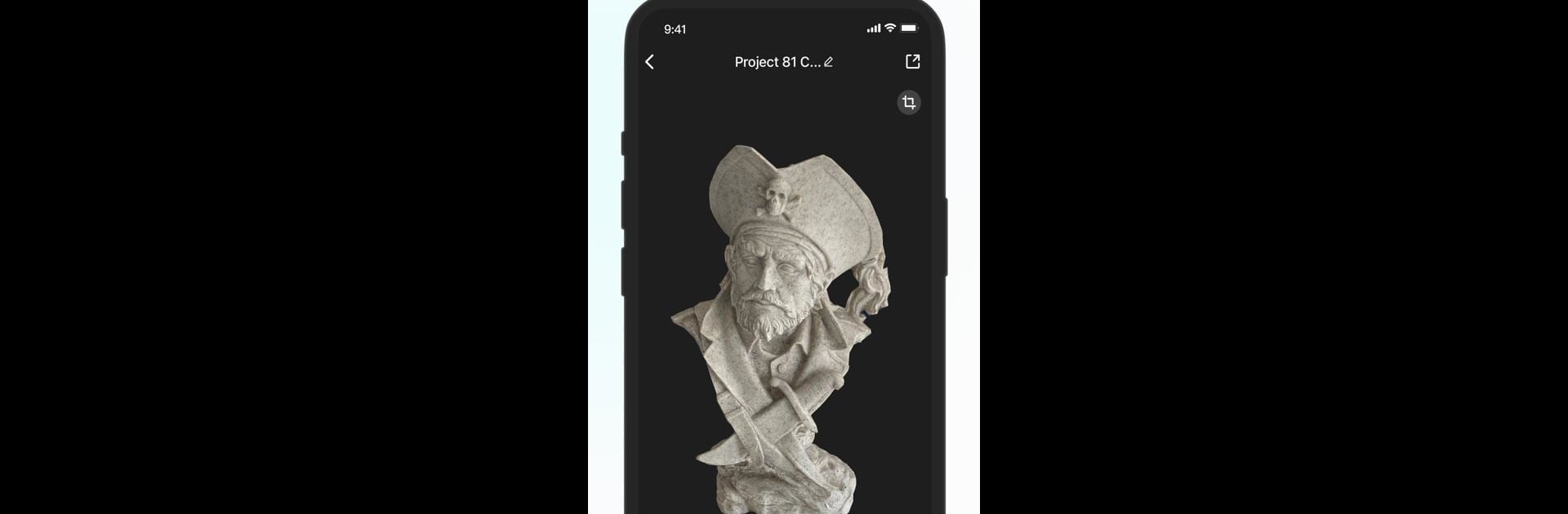

KIRI Engine: Escáner 3D
Juega en PC con BlueStacks: la plataforma de juegos Android, en la que confían más de 500 millones de jugadores.
Página modificada el: May 12, 2025
Run KIRI Engine: 3D Scanner App on PC or Mac
Multitask effortlessly on your PC or Mac as you try out KIRI Engine: 3D Scanner App, a Photography app by KIRI Innovation on BlueStacks.
About the App
KIRI Engine: 3D Scanner App makes 3D scanning a breeze, turning your smartphone into a powerful tool for creating high-quality 3D models in just minutes. Whether you’re an artist, designer, or engineer, this app caters to all your 3D modeling needs, offering an accessible entry point for everyone interested in 3D printing and content creation.
App Features
Unleash the Power of 3D Scanning:
– Photogrammetry and NSR: Transform photos into intricate 3D models and scan shiny objects using Neural Surface Reconstruction (NeRF).
– 3D Gaussian Splatting: Capture complete 3D visualizations, reflections and all, with video scans.
Create Your Own 3D Model through a Delightful Experience:
– Capturing: Simply snap photos to generate detailed 3D meshes.
– Functional Free Version: Unlimited 3D scans and weekly exports without costly subscriptions or equipment.
Edit, Refine, and Personalize Your Creations:
– Edit and Precision: Refine with advanced editing tools and select specific photos for the best results.
– Cleanup and Preview: Enjoy auto object masking and visualize models with augmented reality.
Share, Export, and Make Use of Your 3D Models:
– For Free: Free registration with unlimited scanning.
– Export Formats: From OBJ to GLB, use your models across various platforms and applications.
KIRI Engine Pro – For Those Who Demand More:
– Upload and Advanced Editing: Enhance quality with quad-mesh retopology and AI-generated materials. Access WEB version for professional-grade projects.
Join a vibrant Discord community and connect with fellow 3D enthusiasts, where you can share and vote on features.
Eager to take your app experience to the next level? Start right away by downloading BlueStacks on your PC or Mac.
Juega KIRI Engine: Escáner 3D en la PC. Es fácil comenzar.
-
Descargue e instale BlueStacks en su PC
-
Complete el inicio de sesión de Google para acceder a Play Store, o hágalo más tarde
-
Busque KIRI Engine: Escáner 3D en la barra de búsqueda en la esquina superior derecha
-
Haga clic para instalar KIRI Engine: Escáner 3D desde los resultados de búsqueda
-
Complete el inicio de sesión de Google (si omitió el paso 2) para instalar KIRI Engine: Escáner 3D
-
Haz clic en el ícono KIRI Engine: Escáner 3D en la pantalla de inicio para comenzar a jugar
