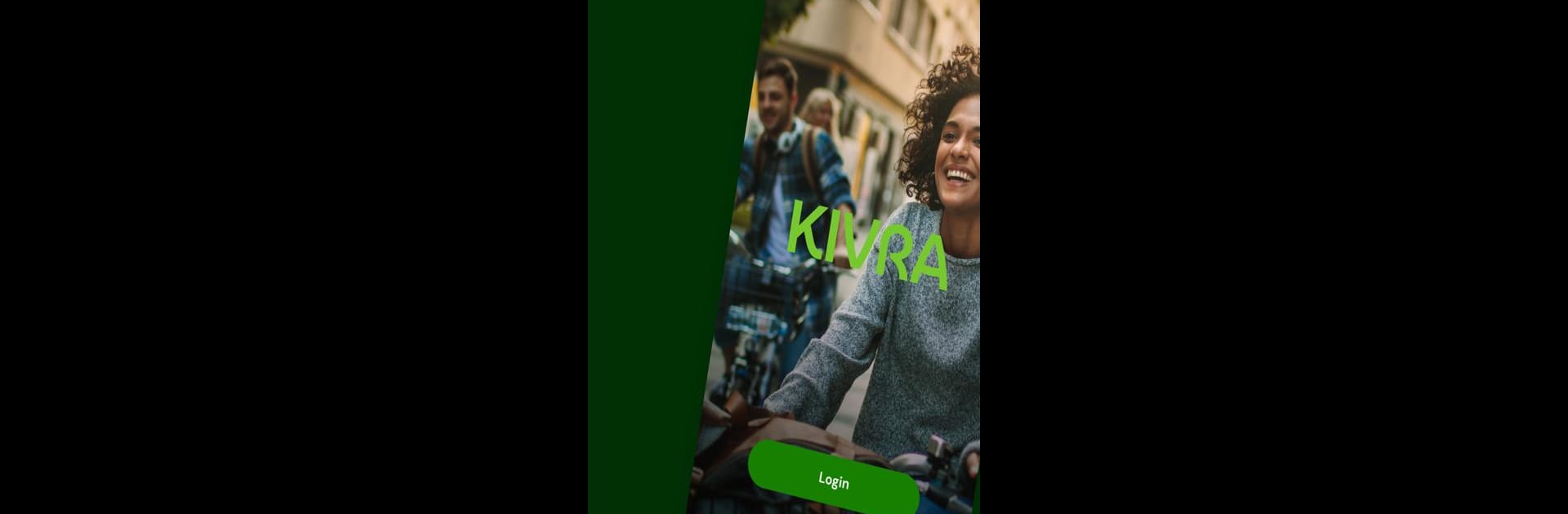

Kivra Finlandia
Juega en PC con BlueStacks: la plataforma de juegos Android, en la que confían más de 500 millones de jugadores.
Página modificada el: Feb 21, 2025
Run Kivra Finland on PC or Mac
Get freedom from your phone’s obvious limitations. Use Kivra Finland, made by Kivra Oy, a Productivity app on your PC or Mac with BlueStacks, and level up your experience.
About the App
Kivra Finland is your go-to digital postal service for managing essential documents securely. Designed by Kivra Oy, this app allows you to receive contracts, pay slips, event tickets, invoices, and more from over 40,000 companies and public organizations in Finland. It’s a free and efficient way to keep your paperwork organized all in one place.
App Features
-
Free Mobile Archive: Carry your secure mobile archive wherever you go. With Kivra, receive digital mail or upload your own documents easily.
-
Receive and Pay Invoices On Time: Get timely notifications for new mail and upcoming due dates, and pay invoices directly through the app.
-
Organize Documents: Sort your documents into different categories or let the app automatically organize them by sender.
-
Event Tickets at Hand: Get tickets from Tiketti.fi without delivery fees. Use them offline to streamline event entry.
-
Share with Others: Share your Kivra with another user to receive joint notifications and manage shared invoices together.
Experience smooth document management on BlueStacks for a more streamlined approach.
Big screen. Bigger performance. Use BlueStacks on your PC or Mac to run your favorite apps.
Juega Kivra Finlandia en la PC. Es fácil comenzar.
-
Descargue e instale BlueStacks en su PC
-
Complete el inicio de sesión de Google para acceder a Play Store, o hágalo más tarde
-
Busque Kivra Finlandia en la barra de búsqueda en la esquina superior derecha
-
Haga clic para instalar Kivra Finlandia desde los resultados de búsqueda
-
Complete el inicio de sesión de Google (si omitió el paso 2) para instalar Kivra Finlandia
-
Haz clic en el ícono Kivra Finlandia en la pantalla de inicio para comenzar a jugar
