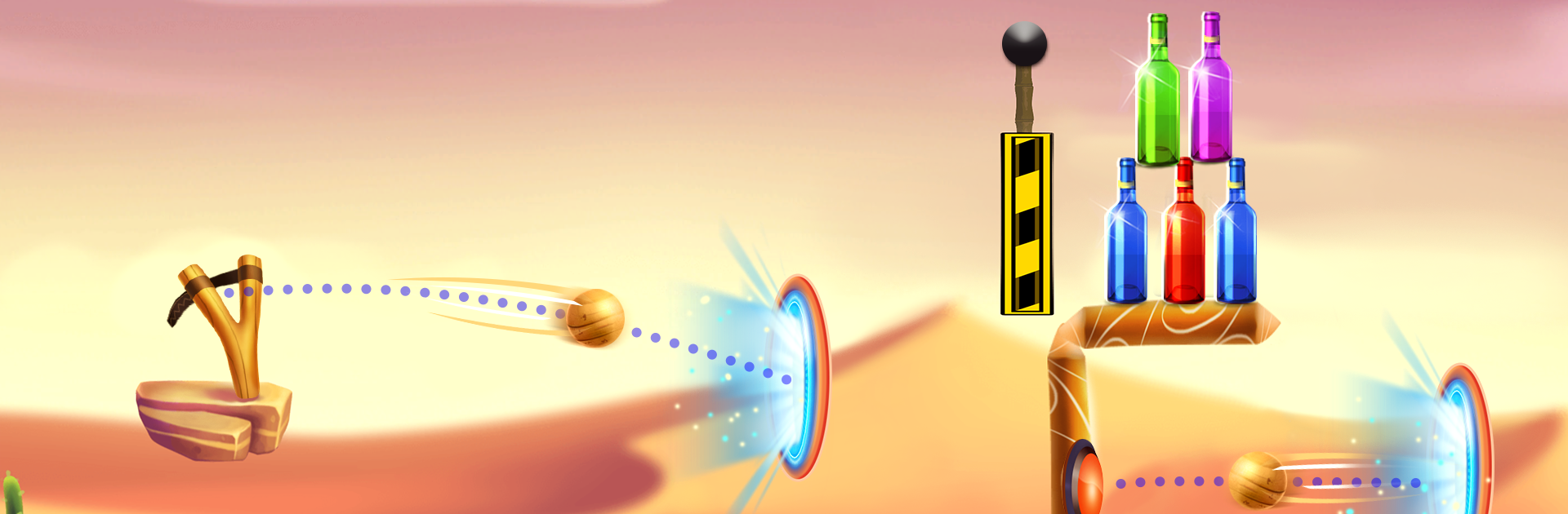

Game Menembak Botol 2
Mainkan di PC dengan BlueStacks – platform Game-Game Android, dipercaya oleh lebih dari 500 juta gamer.
Halaman Dimodifikasi Aktif: 17 September 2020
Play Bottle Shooting Game 2 on PC or Mac
Step into the World of Bottle Shooting Game 2, a thrilling Arcade game from the house of Sigma App Labs. Play this Android game on BlueStacks App Player and experience immersive gaming on PC or Mac.
About the Game
Bottle Shooting Game 2 by Sigma App Labs rolls up that classic, satisfying bottle smashing feeling and remixes it for the Arcade crowd. Imagine breaking bottles with a trusty slingshot—yeah, but with fresh worlds, vivid colors, and a bunch of creative challenges. Whether you’ve got a few minutes to spare or you’re on a serious high-score mission, this game makes it really hard to put your phone down (trust us). Try it out on BlueStacks if you like playing on a bigger screen—it feels surprisingly good.
Game Features
-
Addictive Slingshot Action
Line up your best shot and let loose—bottles tumble and shatter with a flick of your finger. If you’re a fan of simple, tactile games, this is right up your alley. -
Tons of Levels to Master
With 150 unique levels, there’s always a new layout and a trickier angle for you to figure out. Some will stump you, some are pure fun. -
Explore Different Worlds
Five themed worlds are up for grabs: get lost in Forest, explore Ancient ruins, mess around with Metal, brave the Dessert (not a typo if you’ve got a sweet tooth), or cool off in Snow. -
No Internet Needed
Stuck without WiFi? No problem. Play as much as you’d like offline, whether you’re on a road trip or just taking a break. -
Family-Friendly and Easy to Pick Up
Whether you’re a little kid or just a grown-up looking to kill some time, the straightforward controls keep it light and accessible. -
Vibrant Visuals and Sounds
Colorful bottles and worlds, paired with crunchy sound effects—every shot feels pretty satisfying. -
Perfect on BlueStacks
The slingshot action translates well if you want to play from your computer and enjoy a change of pace from your phone.
Ready to top the leaderboard? We bet you do. Let precise controls and sharp visuals optimized on BlueStacks lead you to victory.
Mainkan Game Menembak Botol 2 di PC Mudah saja memulainya.
-
Unduh dan pasang BlueStacks di PC kamu
-
Selesaikan proses masuk Google untuk mengakses Playstore atau lakukan nanti
-
Cari Game Menembak Botol 2 di bilah pencarian di pojok kanan atas
-
Klik untuk menginstal Game Menembak Botol 2 dari hasil pencarian
-
Selesaikan proses masuk Google (jika kamu melewati langkah 2) untuk menginstal Game Menembak Botol 2
-
Klik ikon Game Menembak Botol 2 di layar home untuk membuka gamenya


