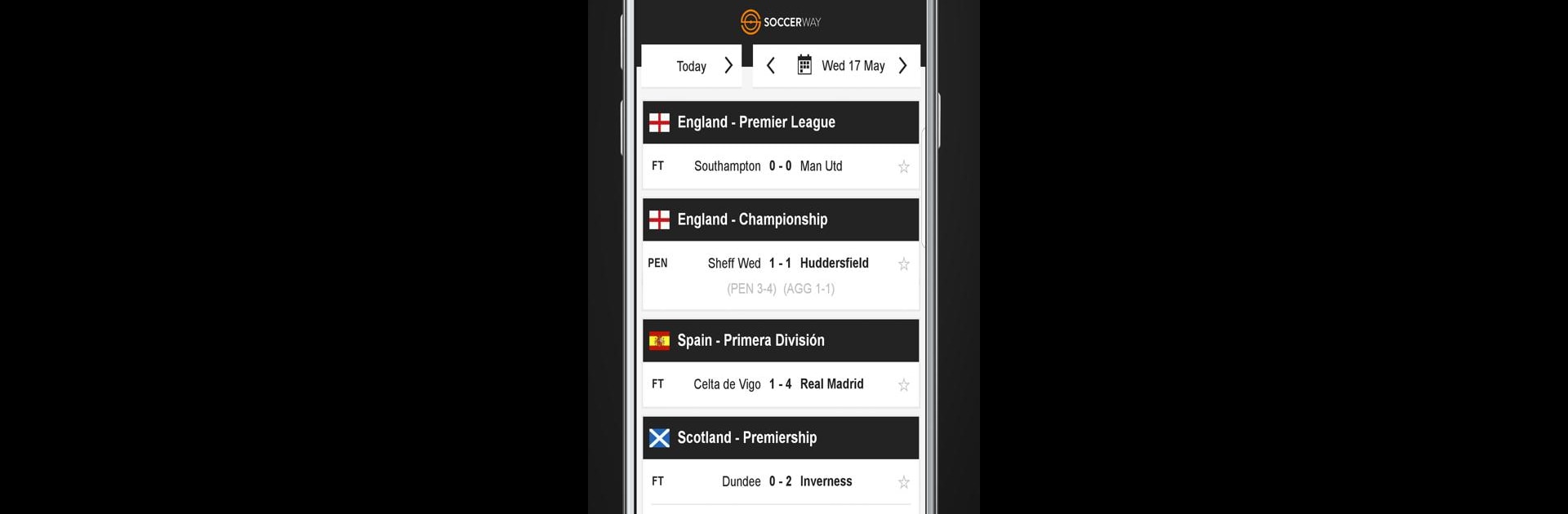

Soccerway
Mainkan di PC dengan BlueStacks – platform Game-Game Android, dipercaya oleh lebih dari 500 juta gamer.
Halaman Dimodifikasi Aktif: Nov 17, 2023
Run Soccerway on PC or Mac
Multitask effortlessly on your PC or Mac as you try out Soccerway, a Sports app by Perform Soccerway on BlueStacks.
About the App
Soccerway is your go-to companion for keeping up with soccer matches from all corners of the globe. Whether you’re tracking your favorite club’s weekend action or just trying not to miss any goals in a packed matchday, this app makes it easy to stay in the loop. With updates flying in real-time, you’ll always know what’s happening on the pitch—sometimes even before you see it on TV.
App Features
- Instant Match Updates
Get real-time scores sent straight to your phone. Whenever a goal is scored or something big happens, you’ll know about it almost instantly—thanks to a network of match scouts watching games as they unfold. - Custom Alerts for Your Teams
Add your favorite teams or leagues to your personal feed. Tap the star, set your preferences, and get notified about the stuff that matters most to you, whether it’s that second-tier club you’ve quietly supported or the big derby match. - Worldwide Coverage
Want to follow teams outside your local league? Soccerway covers clubs and competitions in Europe, Asia, Africa, and the Americas, racking up stats and scores from more than 10,000 teams. - Detailed Stats and Fixtures
All the essentials are at your fingertips—up-to-date lineups, live standings, upcoming fixtures, and league tables powered by Opta. It’s a stat-lover’s paradise, so you can compare teams or plan your match-watching well in advance. - Live Commentary and Matchcast
Not able to catch the game live? No problem. Dive into animated matchcasts and running commentary so you don’t miss any key moments—goals, cards, substitutions, and more. - Lightning-Fast Notifications
Fair warning—those alerts really are quick, sometimes even popping up before live TV. If you want to avoid spoilers while watching, you might want to hit pause on notifications for your favorite matches.
If you’re running Soccerway on BlueStacks, you’ll find that it just feels smooth—tracking matches and checking scores is a breeze on a bigger screen.
Eager to take your app experience to the next level? Start right away by downloading BlueStacks on your PC or Mac.
Mainkan Soccerway di PC Mudah saja memulainya.
-
Unduh dan pasang BlueStacks di PC kamu
-
Selesaikan proses masuk Google untuk mengakses Playstore atau lakukan nanti
-
Cari Soccerway di bilah pencarian di pojok kanan atas
-
Klik untuk menginstal Soccerway dari hasil pencarian
-
Selesaikan proses masuk Google (jika kamu melewati langkah 2) untuk menginstal Soccerway
-
Klik ikon Soccerway di layar home untuk membuka gamenya


