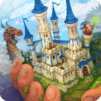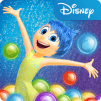Royal Idle: Medieval Quest
Juega en PC con BlueStacks: la plataforma de juegos Android, en la que confían más de 500 millones de jugadores.
Página modificada el: 31 oct 2023
Play Royal Idle: Medieval Quest on PC or Mac
If you’ve been dying to play a mouth-watering simulation game, then you absolutely have to try Royal Idle: Medieval Quest on PC! Pack your bags, reach new lands, and do all you can to save your town from going into extinction!
Royal Idle is a single-player online gaming app developed and published by Kongregate. This idle game is playable on both Android and iOS devices. Now is the time to Download Royal Idle: Medieval Quest and get started on your daring adventure!
Find the answer to expanding your kingdom on the journey ahead of you. Tap your way into glory as you complete different quests and earn gold as well as elixirs. Use this gold and other resources to expand your kingdom!
Luckily for you, there’s a lot of help on the way – as long as your pocket is heavy with gold! Settle new lands and build new towns with the help of miners, farmers, and traders!
Explore the Emerald Islands and unlock the secret of the fallen empire! The ruins and lost paths of the Faerie Kingdom await the presence of a die-hard adventurer.
The lost treasures are tired of being in oblivion! They want to be uncovered by you!
You can automate your business and earn unlimited gold in idle mode! Invest your resources into your town and watch it expand! Unique characters can help you strengthen your town – don’t forget to collect them!
Most importantly, you must reach the Forbidden Valley and plunge yourself into limitless prosperity! Are you willing to give what it takes?
Juega Royal Idle: Medieval Quest en la PC. Es fácil comenzar.
-
Descargue e instale BlueStacks en su PC
-
Complete el inicio de sesión de Google para acceder a Play Store, o hágalo más tarde
-
Busque Royal Idle: Medieval Quest en la barra de búsqueda en la esquina superior derecha
-
Haga clic para instalar Royal Idle: Medieval Quest desde los resultados de búsqueda
-
Complete el inicio de sesión de Google (si omitió el paso 2) para instalar Royal Idle: Medieval Quest
-
Haz clic en el ícono Royal Idle: Medieval Quest en la pantalla de inicio para comenzar a jugar