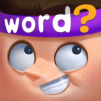Pictoword: Gioco del Cervello
Gioca su PC con BlueStacks: la piattaforma di gioco Android, considerata affidabile da oltre 500 milioni di giocatori.
Pagina modificata il: Sep 12, 2025
Play Pictoword: Word Guessing Games on PC or Mac
The biggest problem with most word games is that you have to be a genius to figure out most of the puzzles. With Pictoword: Word Guessing Games, you can now feel like a genius on a level playing field. Simply guess words based on pictures presented to you. No need to figure out complicated clues, play long levels, or find words that you've never ever heard of. Play Pictoword: Word Guessing Games on PC and Mac with the whole family to enjoy a night of fun and learning with one free app. To make sure everyone can have fun with Pictoword, there are multiple difficulty levels and free classic word games to play. You can play with friends, ask them for help, and share you live Pictoword: Word Guessing Games with them via your favorite social media networks.
Gioca Pictoword: Gioco del Cervello su PC. È facile iniziare.
-
Scarica e installa BlueStacks sul tuo PC
-
Completa l'accesso a Google per accedere al Play Store o eseguilo in un secondo momento
-
Cerca Pictoword: Gioco del Cervello nella barra di ricerca nell'angolo in alto a destra
-
Fai clic per installare Pictoword: Gioco del Cervello dai risultati della ricerca
-
Completa l'accesso a Google (se hai saltato il passaggio 2) per installare Pictoword: Gioco del Cervello
-
Fai clic sull'icona Pictoword: Gioco del Cervello nella schermata principale per iniziare a giocare