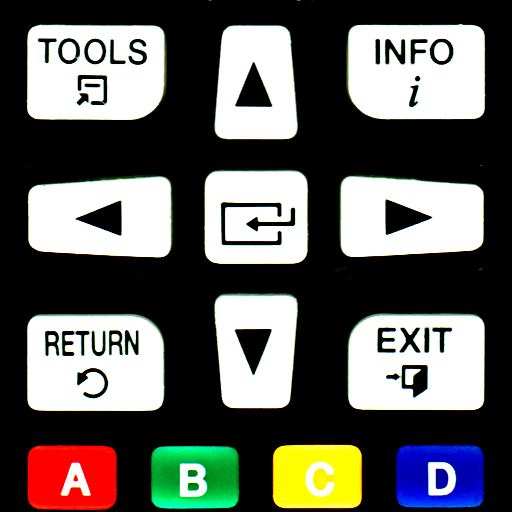Smartify - LG TV Remote
Mainkan di PC dengan BlueStacks – platform Game-Game Android, dipercaya oleh lebih dari 500 juta gamer.
Halaman Dimodifikasi Aktif: 16 Agustus 2019
Play Smartify - LG TV Remote on PC
Smartify is a true universal remote. The application supports all TV models with WebOS operating system, as well as Netcast models released since 2012.
The application contains a large set of buttons using which you will get access to all the functions of your TV. Now all the necessary for control are on hand - true LG remote. The automatic connection function relieves you from the necessity to enter the PIN every time to connect to the TV. A large touchpad will allow you to easily select and flick the content on the TV screen.
Basic functions:
* Fast and easy connection to the TV;
* All the necessary buttons for controlling the TV;
* Large touchpad and scroll bar;
* Keyboard for entering text in the browser;
* Automatic connection to the TV;
Smartify easily converts your smartphone or tablet into a remote for LG. Controlling your TV has never been easier.
Text input limitations:
Text input is only available in the TV apps which support TV keyboard. The keyboard will appear on mobile device screen automatically after you activate the input field on your TV screen. Some services, like Netflix, YouTube and others, have their own keyboards and are not supported by Smartify.
Disclaimer:
Kraftwerk 9, Inc is not an affiliated entity of LG Electronics, and "Smartify - LG TV Remote" application is not an official product of LG.
Mainkan Smartify - LG TV Remote di PC Mudah saja memulainya.
-
Unduh dan pasang BlueStacks di PC kamu
-
Selesaikan proses masuk Google untuk mengakses Playstore atau lakukan nanti
-
Cari Smartify - LG TV Remote di bilah pencarian di pojok kanan atas
-
Klik untuk menginstal Smartify - LG TV Remote dari hasil pencarian
-
Selesaikan proses masuk Google (jika kamu melewati langkah 2) untuk menginstal Smartify - LG TV Remote
-
Klik ikon Smartify - LG TV Remote di layar home untuk membuka gamenya