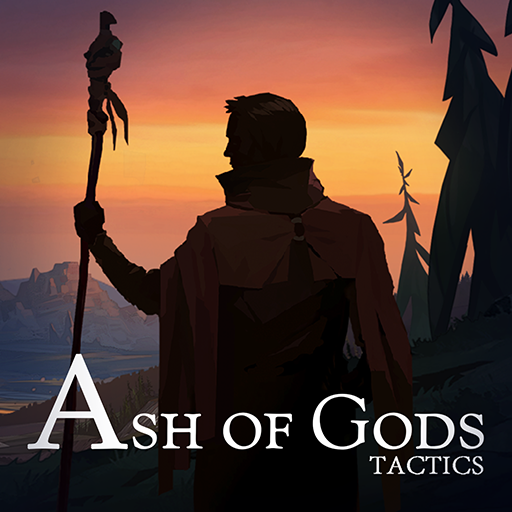King's Bounty Legions: Turn-Based Strategy Game
Juega en PC con BlueStacks: la plataforma de juegos Android, en la que confían más de 500 millones de jugadores.
Página modificada el: 4 de octubre de 2018
Play King's Bounty Legions: Turn-Based Strategy Game on PC
One of the world's best and most popular strategy games is now on Android! Remarkable 3D graphics allow the player to immerse into their beloved King's Bounty universe with the same depth as the series' original games, and wage battle against their friends in PvP for the first time.
Game Features and Elements:
★ Extraordinary 3D graphics;
★ Many locations, captivating quests;
★ Play with hundreds of thousands of players from all over the world, invite your friends;
★ Choose the strongest soldiers and the best gear;
★ One account for Android and Facebook – play your favorite game both on Android devices and on your computer;
★ Assemble an invincible army and crush your enemies in PvP battles;
★ Take part in tournaments, unite in clans and discuss strategy in an online chat.
Defeat everyone in King’s Bounty: Legions!
Requirements: the game requires an Internet connection.
Juega King's Bounty Legions: Turn-Based Strategy Game en la PC. Es fácil comenzar.
-
Descargue e instale BlueStacks en su PC
-
Complete el inicio de sesión de Google para acceder a Play Store, o hágalo más tarde
-
Busque King's Bounty Legions: Turn-Based Strategy Game en la barra de búsqueda en la esquina superior derecha
-
Haga clic para instalar King's Bounty Legions: Turn-Based Strategy Game desde los resultados de búsqueda
-
Complete el inicio de sesión de Google (si omitió el paso 2) para instalar King's Bounty Legions: Turn-Based Strategy Game
-
Haz clic en el ícono King's Bounty Legions: Turn-Based Strategy Game en la pantalla de inicio para comenzar a jugar