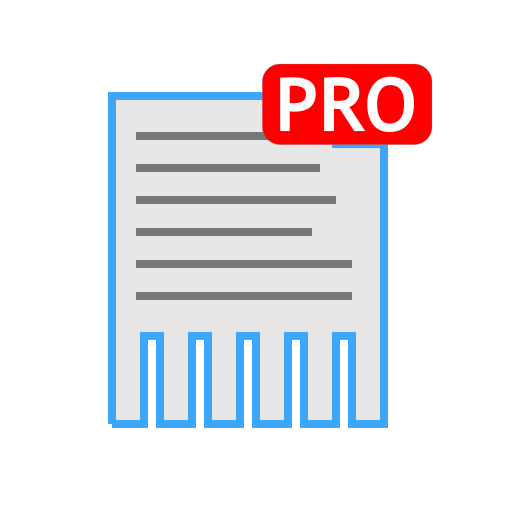NZB Tarsier - Der NZBLNK Client für Android
Mainkan di PC dengan BlueStacks – platform Game-Game Android, dipercaya oleh lebih dari 500 juta gamer.
Halaman Dimodifikasi Aktif: 24 November 2019
Play NZB Tarsier - Your NZBLNK Client for Android on PC
As soon as an NZBLNK is clicked in the browser, NZB Tarsier opens. From here you can forward the NZB to NZBGet or SABnzbd. Currently supported search engines are NZBIndex and Binsearch.
Warning!
This app does not offer the possibility to download NZBs or binary files from the Usenet. Only the header of Usenet files is used to find a link to the appropriate NZB. This link is sent to an external server.
This app and the developer are not responsible for the information transmitted with this app.
Mainkan NZB Tarsier - Der NZBLNK Client für Android di PC Mudah saja memulainya.
-
Unduh dan pasang BlueStacks di PC kamu
-
Selesaikan proses masuk Google untuk mengakses Playstore atau lakukan nanti
-
Cari NZB Tarsier - Der NZBLNK Client für Android di bilah pencarian di pojok kanan atas
-
Klik untuk menginstal NZB Tarsier - Der NZBLNK Client für Android dari hasil pencarian
-
Selesaikan proses masuk Google (jika kamu melewati langkah 2) untuk menginstal NZB Tarsier - Der NZBLNK Client für Android
-
Klik ikon NZB Tarsier - Der NZBLNK Client für Android di layar home untuk membuka gamenya