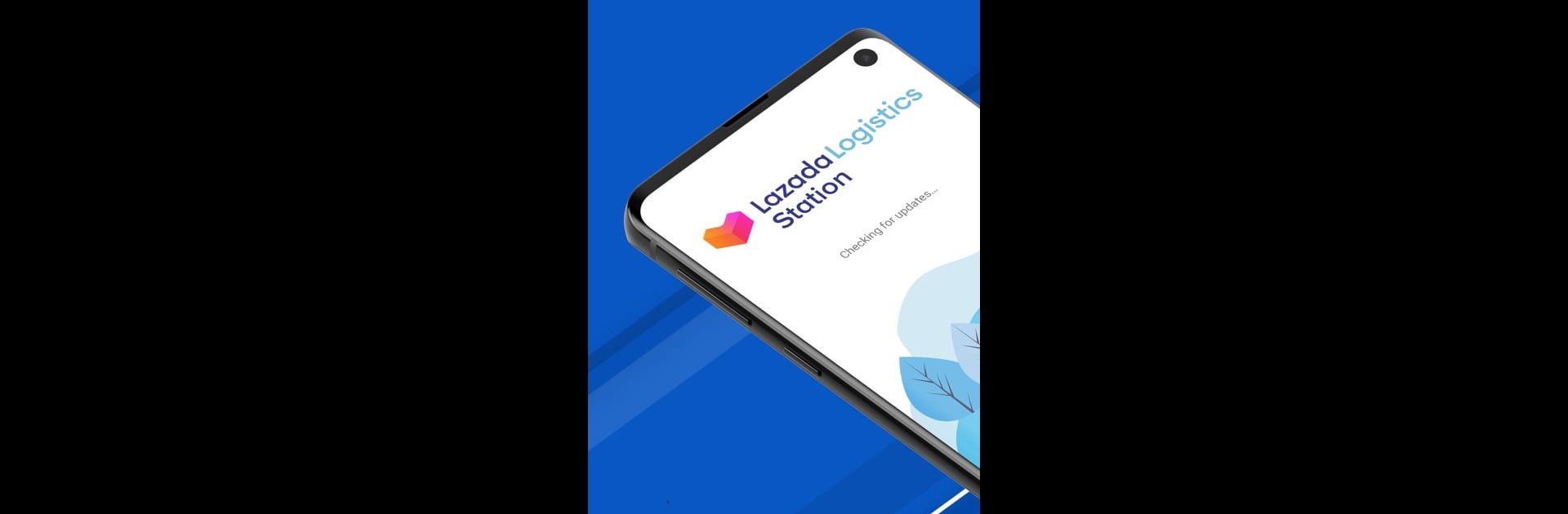
Lex Station
Mainkan di PC dengan BlueStacks – platform Game-Game Android, dipercaya oleh lebih dari 500 juta gamer.
Run Lazada Logistics Station on PC or Mac
Let BlueStacks turn your PC, Mac, or laptop into the perfect home for Lazada Logistics Station, a fun Tools app from Lazada Mobile.
About the App
Lazada Logistics Station is your go-to sidekick for making the day-to-day hustle at Lazada Stations a whole lot smoother. Whether you’re helping out with parcel drop-offs, tracking deliveries, or making sense of returned packages, this app keeps everything organized and at your fingertips. If you’re in the logistics game with Lazada, you’ll probably wonder how you ever got by without it.
App Features
-
Streamlined Parcel Management
Handle all the ins and outs of parcels in one spot. From when the seller drops off a package to getting it ready for delivery, you’re in total control without the pile-up of paperwork. -
Effortless Drop-Off Processing
Quickly scan and check in parcels that sellers bring to your station, saving you time and avoiding the mix-ups that come with manual records. -
Easy Delivery Tracking
Keep tabs on outgoing and incoming parcels, so you always know what needs to get where—and when. Lost packages? That headache’s pretty much gone. -
Seamless Failed Delivery Handling
Let’s face it, not every package gets delivered on the first try. This feature makes returning undelivered items to the Lazada facility straightforward, so nothing slips through the cracks. -
User-Friendly Interface
You don’t have to be an IT expert to use Lazada Logistics Station. The app’s clear layout helps everyone—rookie or seasoned pro—get things done quickly.
Looking for an efficient way to manage logistics tasks right from your device (or even through BlueStacks)? Lazada Mobile’s tool is designed to keep station operations running like clockwork.
BlueStacks brings your apps to life on a bigger screen—seamless and straightforward.
Mainkan Lex Station di PC Mudah saja memulainya.
-
Unduh dan pasang BlueStacks di PC kamu
-
Selesaikan proses masuk Google untuk mengakses Playstore atau lakukan nanti
-
Cari Lex Station di bilah pencarian di pojok kanan atas
-
Klik untuk menginstal Lex Station dari hasil pencarian
-
Selesaikan proses masuk Google (jika kamu melewati langkah 2) untuk menginstal Lex Station
-
Klik ikon Lex Station di layar home untuk membuka gamenya
