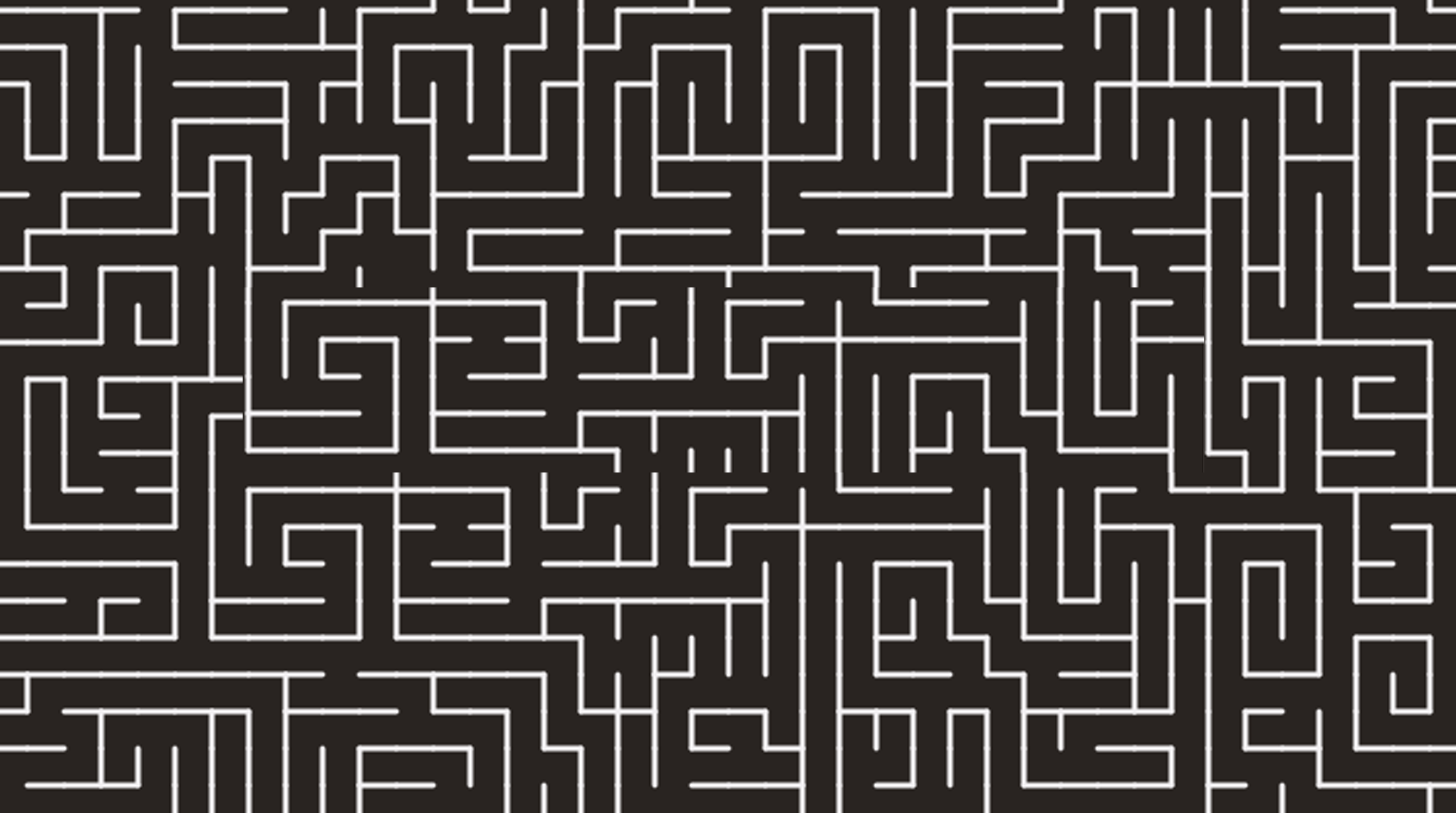
Labyrinthes et Plus
Jouez sur PC avec BlueStacks - la plate-forme de jeu Android, approuvée par + 500M de joueurs.
Page Modifiée le: 13 juil. 2023
Play Mazes & More on PC
Finding your way in life is not easy. So just imagine how harder it can be if you are trying to do so in a maze! Not easy at all, right? Well, if you don’t know the answer to that question, you are about to find out! Play Mazes & More on PC and Mac with BlueStacks and guide the dot through the walls to find out a way to escape dozens of labyrinths. Play in different categories, like Classic, Enemies, Ice Floor and others, create your own routes and free yourself from the harshest mazes you have ever found yourself in. We are talking about more than 450 labyrinths here, which means that, if you manage to escape them all, chances are you are going to be considered the maze king or queen, with no doubt at all! But in the end, even if you don’t, there is no problem at all, as the most important thing is to have fun! Download Mazes & More on PC with BlueStacks and enjoy yourself in a world filled with the funniest tweaks and surprises!
Jouez à Labyrinthes et Plus sur PC. C'est facile de commencer.
-
Téléchargez et installez BlueStacks sur votre PC
-
Connectez-vous à Google pour accéder au Play Store ou faites-le plus tard
-
Recherchez Labyrinthes et Plus dans la barre de recherche dans le coin supérieur droit
-
Cliquez pour installer Labyrinthes et Plus à partir des résultats de la recherche
-
Connectez-vous à Google (si vous avez ignoré l'étape 2) pour installer Labyrinthes et Plus
-
Cliquez sur l'icône Labyrinthes et Plus sur l'écran d'accueil pour commencer à jouer

