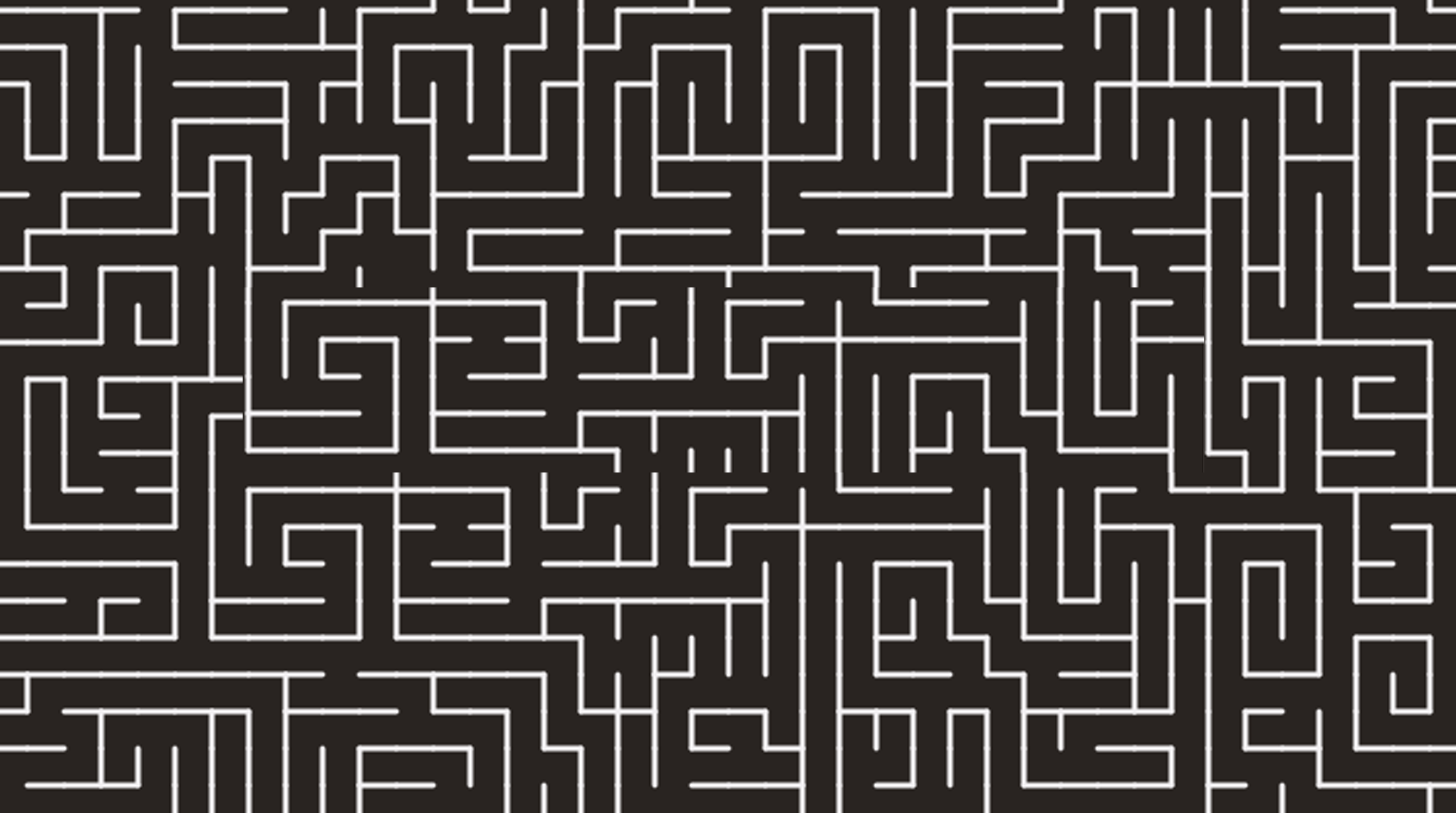

Labirinti e altro
Gioca su PC con BlueStacks: la piattaforma di gioco Android, considerata affidabile da oltre 500 milioni di giocatori.
Pagina modificata il: Nov 26, 2024
Play Mazes & More on PC or Mac
Finding your way in life is not easy. So just imagine how harder it can be if you are trying to do so in a maze! Not easy at all, right? Well, if you don’t know the answer to that question, you are about to find out! Play Mazes & More on PC and Mac with BlueStacks and guide the dot through the walls to find out a way to escape dozens of labyrinths. Play in different categories, like Classic, Enemies, Ice Floor and others, create your own routes and free yourself from the harshest mazes you have ever found yourself in. We are talking about more than 450 labyrinths here, which means that, if you manage to escape them all, chances are you are going to be considered the maze king or queen, with no doubt at all! But in the end, even if you don’t, there is no problem at all, as the most important thing is to have fun! Download Mazes & More on PC with BlueStacks and enjoy yourself in a world filled with the funniest tweaks and surprises!
Gioca Labirinti e altro su PC. È facile iniziare.
-
Scarica e installa BlueStacks sul tuo PC
-
Completa l'accesso a Google per accedere al Play Store o eseguilo in un secondo momento
-
Cerca Labirinti e altro nella barra di ricerca nell'angolo in alto a destra
-
Fai clic per installare Labirinti e altro dai risultati della ricerca
-
Completa l'accesso a Google (se hai saltato il passaggio 2) per installare Labirinti e altro
-
Fai clic sull'icona Labirinti e altro nella schermata principale per iniziare a giocare




