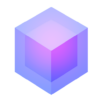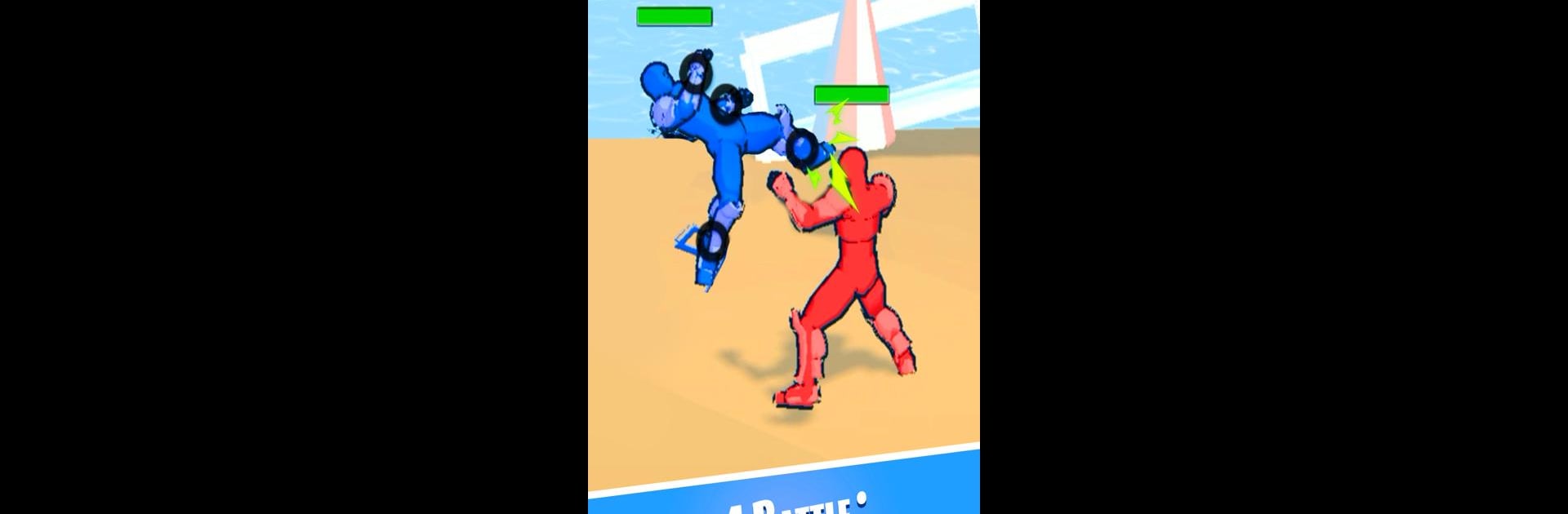

Draw 4 Battle: Aim N Fight
Mainkan di PC dengan BlueStacks – platform Game-Game Android, dipercaya oleh lebih dari 500 juta gamer.
Halaman Dimodifikasi Aktif: 9 Mei 2023
Play Draw 4 Battle: Aim N Fight on PC or Mac
Draw 4 Battle: Aim N Fight brings the Casual genre to life, and throws up exciting challenges for gamers. Developed by Darchii Studio, this Android game is best experienced on BlueStacks, the World’s #1 app player for PC and Mac users.
About the Game
Draw 4 Battle: Aim N Fight from Darchii Studio is a Casual game that throws you into wild, up-close showdowns where quick thinking and creative moves mean everything. You’ll be sketching attack lines to launch slick combos, battling it out in 1v1 fights that can swing in a second. Think you’ve got what it takes to dodge chaos and outsmart your foes—sometimes while cars, trains, or even planes get tossed into the mix?
Game Features
-
Draw to Attack:
For every punch, kick, or stylish slam, you’ll need to sketch out your moves—no auto-attacks here. Each stroke on the screen sets your fighter’s next action. -
Dynamic Battle Arenas:
It isn’t just about your rival. The environments throw curveballs—moving vehicles, sudden drops, and even airborne brawls. Use them to your advantage… or risk getting knocked right into the water. -
Combo Frenzy:
Line up those perfect strings of moves with your hands and feet. Pull off smooth attack sequences that look cool and do major damage. -
Survival Mode:
One opponent down? Don’t get comfortable. Some levels throw even more challengers your way, and you’ll need to take out every last one to move on. -
Knockouts and Ring Outs:
Victory comes when your opponent’s health bar is toast—or you send them flying straight into a watery defeat. -
Best Played on BlueStacks:
Want more precise action? Try playing with BlueStacks for that extra edge in controlling your attacks and combos.
Ready to top the leaderboard? We bet you do. Let precise controls and sharp visuals optimized on BlueStacks lead you to victory.
Mainkan Draw 4 Battle: Aim N Fight di PC Mudah saja memulainya.
-
Unduh dan pasang BlueStacks di PC kamu
-
Selesaikan proses masuk Google untuk mengakses Playstore atau lakukan nanti
-
Cari Draw 4 Battle: Aim N Fight di bilah pencarian di pojok kanan atas
-
Klik untuk menginstal Draw 4 Battle: Aim N Fight dari hasil pencarian
-
Selesaikan proses masuk Google (jika kamu melewati langkah 2) untuk menginstal Draw 4 Battle: Aim N Fight
-
Klik ikon Draw 4 Battle: Aim N Fight di layar home untuk membuka gamenya