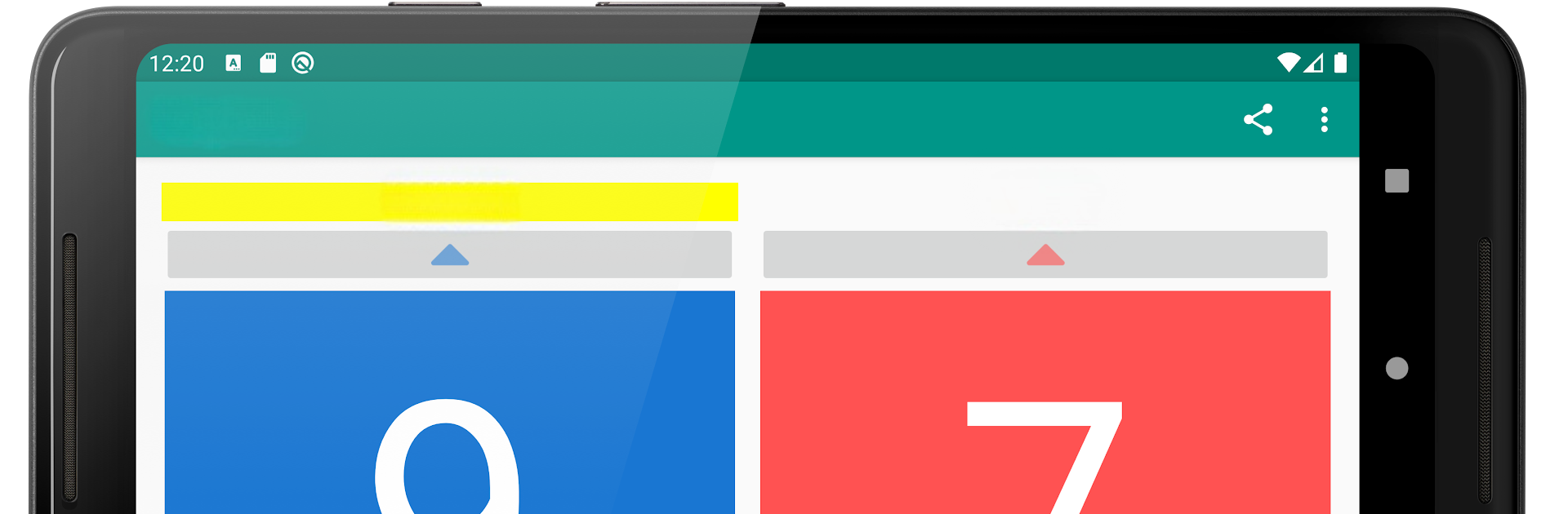

Marcador Electrónico Voleibol
Juega en PC con BlueStacks: la plataforma de juegos Android, en la que confían más de 500 millones de jugadores.
Página modificada el: 13 de diciembre de 2019
Play Volleyball Scoreboard on PC or Mac
From the innovators and creators at LibelulaSoftware, Volleyball Scoreboard is another fun addition to the World of Sports games. Go beyond your mobile screen and play it bigger and better on your PC or Mac. An immersive experience awaits you.
Volleyball Scoreboard basically cuts out all the extras and just lets people keep track of volleyball games in a clean, easy way. It doesn’t hit you with ads or random pop-ups, which is kind of refreshing, and it’s free. The main stuff is right where it should be: you can adjust the number of sets if you want a three-set game instead of the usual five, edit team names on the fly, and see which team’s serving because it gets marked on the screen. Moving between sets is simple, and it’s easy to fix things if someone makes a mistake with the score.
What stands out for a lot of folks is how quick it is to actually share a game’s progress. Whether it’s via text, email, or messenger, just send over the scoreboard to anyone who wants to keep up. All the basic tools are there without anything in the way, so it just feels straightforward. Playing on PC through something like BlueStacks does make handling everything a bit snappier, especially if you prefer using a mouse and keyboard for small adjustments or typing. If someone just wants a no-fuss, reliable way to run their next volleyball match without sorting through unnecessary features, this scoreboard does the job well.
Get ready for a buttery smooth, high-performance gaming action only on BlueStacks.
Juega Marcador Electrónico Voleibol en la PC. Es fácil comenzar.
-
Descargue e instale BlueStacks en su PC
-
Complete el inicio de sesión de Google para acceder a Play Store, o hágalo más tarde
-
Busque Marcador Electrónico Voleibol en la barra de búsqueda en la esquina superior derecha
-
Haga clic para instalar Marcador Electrónico Voleibol desde los resultados de búsqueda
-
Complete el inicio de sesión de Google (si omitió el paso 2) para instalar Marcador Electrónico Voleibol
-
Haz clic en el ícono Marcador Electrónico Voleibol en la pantalla de inicio para comenzar a jugar

