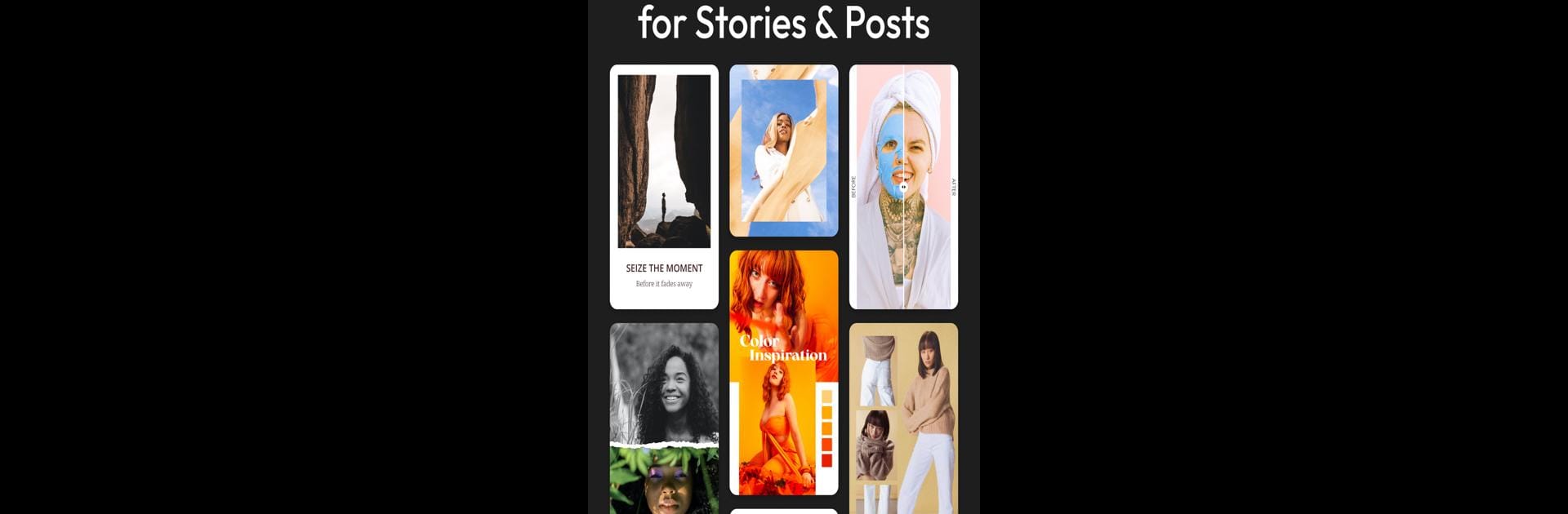

Lift: Reels & Stories Maker
Juega en PC con BlueStacks: la plataforma de juegos Android, en la que confían más de 500 millones de jugadores.
Página modificada el: 21 mar 2024
Run Lift: Reels & Stories Maker on PC or Mac
Multitask effortlessly on your PC or Mac as you try out Lift: Reels & Stories Maker, a Photography app by Lift App on BlueStacks.
About the App
Ever wish making eye-catching stories was as easy as picking out your favorite photo? That’s what Lift: Reels & Stories Maker is all about! Whether you’re updating your followers, putting together a lookbook, or sharing travel memories, this handy app from Lift App makes it a breeze to build professional-looking photo and video stories—no design chops required. Expect a super friendly workspace with plenty of creative freedom and just the right tools right where you need them.
App Features
-
Versatile Story Templates
Dive into a huge selection of ready-made Instagram story layouts. It doesn’t matter if you’re promoting your shop, capturing an event, or just making a vibey collage for your page—there’s a template for almost any mood or purpose. -
Instant Background Remover
Need to switch up the scene in your photo? Snap your pic, tap, and the app wipes out the background in seconds. Drop in a new backdrop and your visuals suddenly get a fresh twist. -
Easy Photo & Video Editing
Crop, trim, flip—edit like you’re a pro, even if you’re totally new to this. For videos, test out filters and special effects, or just keep things simple—whatever feels right for your style. -
Fonts and Stickers Galore
Pick from tons of playful or classic fonts, or even upload your own if you’ve got a distinct brand style. Throw in stickers, add a few design elements, and you’ve got something truly yours. -
Personal Touches Everywhere
The best part? You can mix and match your favorite features to bring your story to life—perfect for creators who like things original, or even just someone making a quick post.
You can use Lift: Reels & Stories Maker smoothly on your mobile or enjoy editing with more space by running it on BlueStacks.
Big screen. Bigger performance. Use BlueStacks on your PC or Mac to run your favorite apps.
Juega Lift: Reels & Stories Maker en la PC. Es fácil comenzar.
-
Descargue e instale BlueStacks en su PC
-
Complete el inicio de sesión de Google para acceder a Play Store, o hágalo más tarde
-
Busque Lift: Reels & Stories Maker en la barra de búsqueda en la esquina superior derecha
-
Haga clic para instalar Lift: Reels & Stories Maker desde los resultados de búsqueda
-
Complete el inicio de sesión de Google (si omitió el paso 2) para instalar Lift: Reels & Stories Maker
-
Haz clic en el ícono Lift: Reels & Stories Maker en la pantalla de inicio para comenzar a jugar



