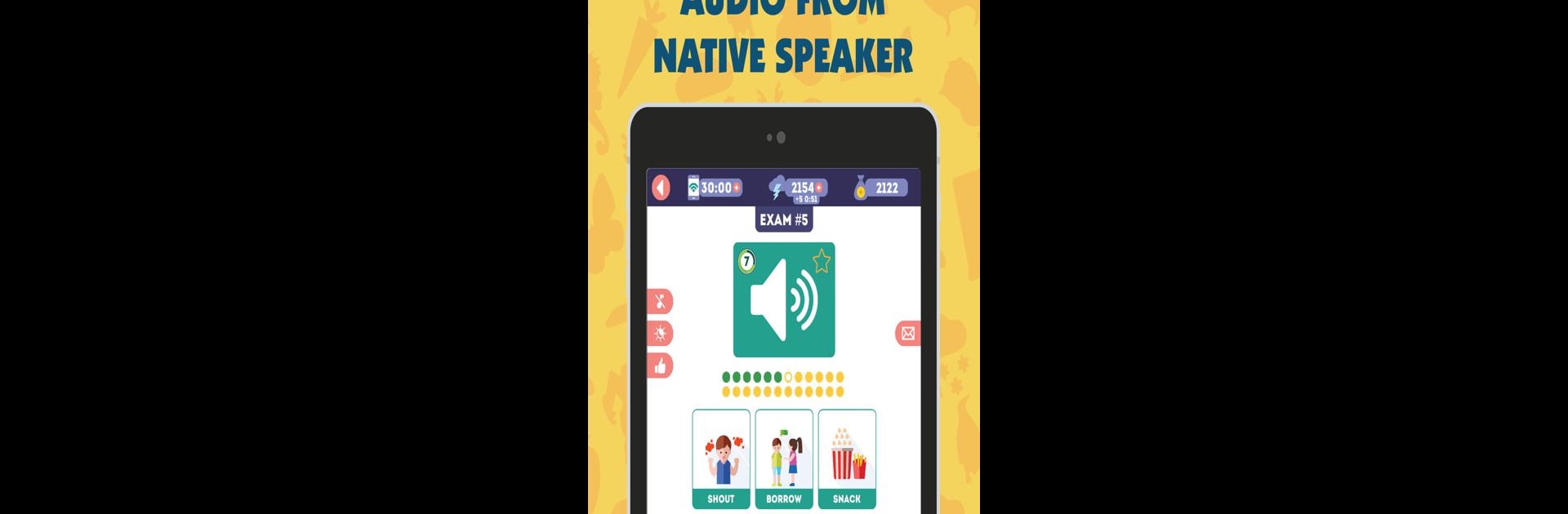

Alemán para Principiantes: LinDuo HD
Juega en PC con BlueStacks: la plataforma de juegos Android, en la que confían más de 500 millones de jugadores.
Página modificada el: 5 de enero de 2020
Play German for Beginners: LinDuo HD on PC or Mac
Explore a whole new adventure with German for Beginners: LinDuo HD, a Educational game created by LinDuo. Experience great gameplay with BlueStacks, the most popular gaming platform to play Android games on your PC or Mac.
About the Game
Curious about learning German but worried about finding the time? German for Beginners: LinDuo HD makes language learning fit easily into your day, whether you have a spare minute or just fifteen. With fun, bite-sized lessons and a relaxed pace, you’re not buried under grammar rules—you’ll just pick up real German words and hear how they actually sound. If you’re someone who likes seeing progress without any fuss, this educational game by LinDuo might be just your thing.
Game Features
-
Native Speaker Audio
Every word is pronounced clearly, so you’ll always know exactly how it’s supposed to sound—no robotic voices, just real people. You even get to choose between a male or female speaker. -
Short, Flexible Lessons
Lessons are designed to never take more than a minute. If you’ve got a quick break, you can knock out a session on the go or while waiting for coffee. -
Smart, Evolving Difficulty
The game pays attention to how well you know each word, adjusting the challenge as you improve. Starting with easier tasks and slowly pushing you to do a little more—pretty clever. -
Visual Learning Aids
Each word comes with its own illustration, so you’re not just hearing the word—you can actually see what it means. The images are simple and clear, making everything stick better. -
Topic-Based Vocabulary
You’ll only be learning words and phrases that you’ll actually use, all grouped into practical topics. There are over a hundred topic-based lessons, so you won’t run out of things to learn any time soon. -
Customizable Study Modes
Want to focus on the words you keep forgetting, or quickly review your favorites? Build your own lessons from tricky words, your favorites, ones you haven’t seen in a while, or mix things up with random picks. -
True or False Game
There’s a built-in quiz that brings back old words to make sure you’re not forgetting what you’ve learned. It’s pretty addictive, and it actually makes reviewing past material way less dull. -
Offline Learning & Night Mode
Don’t worry about finding Wi-Fi. This app works whether you’re online or not. And if you’re studying late, just flip on night mode—it’s easy on the eyes. -
Easy Sound Controls
Want only the voice and not the background music? It’s easy to customize the sound settings how you like them.
If you prefer using BlueStacks, you’ll find it’s just as smooth to run the game on your PC, which can make those desktop study sessions a little more comfortable.
Start your journey now. Download the game on BlueStacks, invite your friends, and march on a new adventure.
Juega Alemán para Principiantes: LinDuo HD en la PC. Es fácil comenzar.
-
Descargue e instale BlueStacks en su PC
-
Complete el inicio de sesión de Google para acceder a Play Store, o hágalo más tarde
-
Busque Alemán para Principiantes: LinDuo HD en la barra de búsqueda en la esquina superior derecha
-
Haga clic para instalar Alemán para Principiantes: LinDuo HD desde los resultados de búsqueda
-
Complete el inicio de sesión de Google (si omitió el paso 2) para instalar Alemán para Principiantes: LinDuo HD
-
Haz clic en el ícono Alemán para Principiantes: LinDuo HD en la pantalla de inicio para comenzar a jugar

