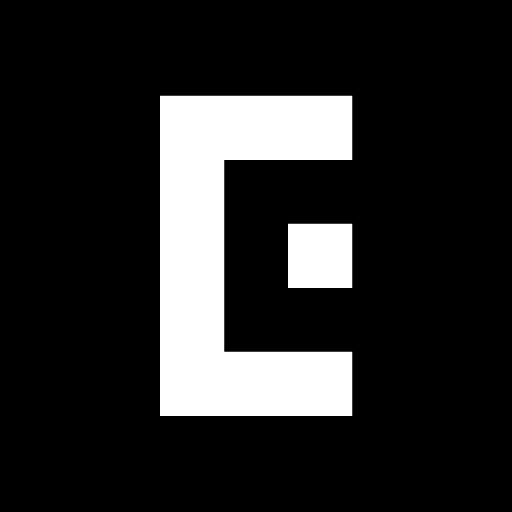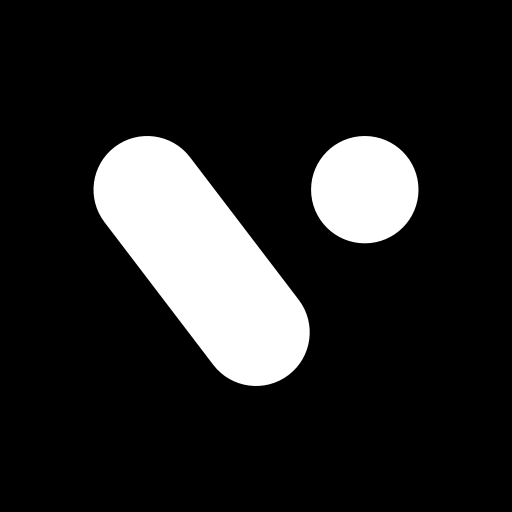B612 AI Foto & Video Editor
Juega en PC con BlueStacks: la plataforma de juegos Android, en la que confían más de 500 millones de jugadores.
Página modificada el: Feb 12, 2025
Run B612 AI Photo&Video Editor on PC or Mac
B612 AI Photo&Video Editor is a photography app developed by SNOW Corporation. BlueStacks app player is the best platform to use this Android app on your PC or Mac for your everyday needs.
B612 is your all-in-one camera and photo/video editing app that brings a plethora of trendy effects, filters, and stickers to enhance every moment and make it more special. With a range of free features and tools, B612 ensures a creative and enjoyable editing experience.
One standout feature is the ability to create your own filters effortlessly and share them with friends. Even if it’s your first time creating a filter, B612 makes it a seamless process with just a few touches. Explore the diverse and imaginative filters crafted by B612 creators.
Experience a smarter camera with real-time filters and beauty enhancements to capture every moment as your picture of the day. Stay updated with daily AR effects and exclusive seasonal filters, ensuring your content stays trendy.
The Smart Beauty feature provides tailored recommendations based on your face shape, allowing you to create your custom beauty style. Dive into AR Makeup to achieve a natural look, adjusting beauty and makeup to suit your preferences.
Never miss a clear shot with high-resolution and night mode options. Have fun capturing moments with the Gif Bounce feature, turning them into gifs to share with friends and double the fun. Explore video shooting with post-editing capabilities, including a variety of music options for a personalized touch.
Juega B612 AI Foto & Video Editor en la PC. Es fácil comenzar.
-
Descargue e instale BlueStacks en su PC
-
Complete el inicio de sesión de Google para acceder a Play Store, o hágalo más tarde
-
Busque B612 AI Foto & Video Editor en la barra de búsqueda en la esquina superior derecha
-
Haga clic para instalar B612 AI Foto & Video Editor desde los resultados de búsqueda
-
Complete el inicio de sesión de Google (si omitió el paso 2) para instalar B612 AI Foto & Video Editor
-
Haz clic en el ícono B612 AI Foto & Video Editor en la pantalla de inicio para comenzar a jugar