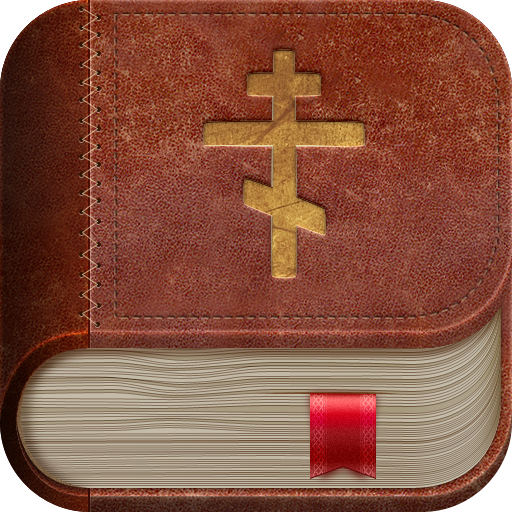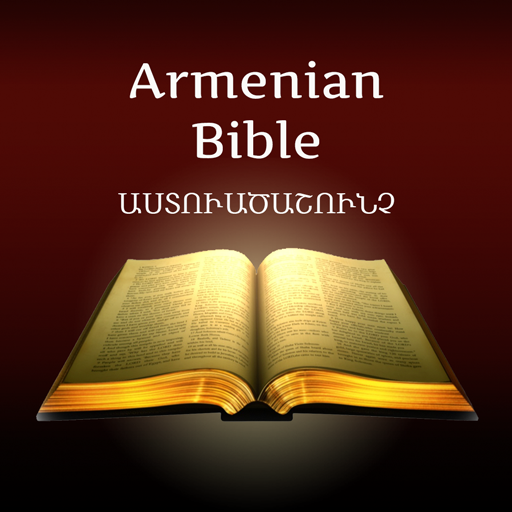Bible Stones
Juega en PC con BlueStacks: la plataforma de juegos Android, en la que confían más de 500 millones de jugadores.
Página modificada el: 6 de mayo de 2016
Play Bible Stones on PC
**************FEATURES****************
------BIBLE READING------
* VERY FAST NAVIGATION between Bible books, chapters and verses.
* Put a book ribbon to remember where you left off and after you come back just open the list of book ribbons from the left menu and select the one you want to continue reading.
* Configure a grid or table view mode for every chooser separately (for instance, book chooser can be in table view mode, chapter chooser in grid view mode, and verse chooser in table view mode)
* Easily navigate to next and previous chapters
* Change font size and line spacing easily
------BIBLE SEARCHING------
Very efficient and fast search of text in the Bible.
Just tap the search icon and enter one or several words.
Our search algorithm will instantly bring the number of occurrences of your search text and will also suggest similar words to search for. After tapping the result you'll see the verses in which the search text occurs and the search text will be highlighted. Tap the verse and you'll be able to read it in the context of the whole chapter.
------VERSE SELECTION AND SHARING------
* Easy verse selection – you are not bound to select just one verse or only contiguous verses, you can pick verses from wherever you want.
* Phrase selection – when holding finger on the word for longer, you can manually select a portion of the text.
* Copy selected verses – when selecting verses you can copy those to clipboard, and the selection will be automatically transformed into intuitive readable format. You can paste the text in the Notes app, for instance.
* Social integration - you can share the selected verses straight to your social accounts.
*********LIKE US ON OUR SOCIAL PAGES AND SHARE WITH FRIENDS*********
https://www.facebook.com/biblestones
http://vk.com/biblestones
https://twitter.com/BibleStonesApp
https://plus.google.com/+Biblestones/
AND DON’T FORGET TO LEAVE FEEDBACK IF YOU LIKE THE APP!!
Juega Bible Stones en la PC. Es fácil comenzar.
-
Descargue e instale BlueStacks en su PC
-
Complete el inicio de sesión de Google para acceder a Play Store, o hágalo más tarde
-
Busque Bible Stones en la barra de búsqueda en la esquina superior derecha
-
Haga clic para instalar Bible Stones desde los resultados de búsqueda
-
Complete el inicio de sesión de Google (si omitió el paso 2) para instalar Bible Stones
-
Haz clic en el ícono Bible Stones en la pantalla de inicio para comenzar a jugar