
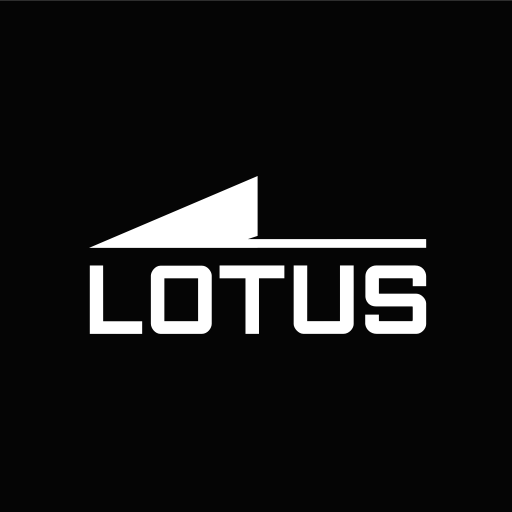
Lotus SmarTime
Gioca su PC con BlueStacks: la piattaforma di gioco Android, considerata affidabile da oltre 500 milioni di giocatori.
Pagina modificata il: 6 dicembre 2019
Play Lotus SmarTime on PC
Sport is one of the other great allies of Lotus SmarTime: the multi-sports mode is integrated with systems to track exercise data for different types of sports, such as hiking, running, cycling, swimming or football. Among the integrated features are a calorie monitor, counting distance covered or activity time.
Style has by no means been compromised. Lotus SmarTime offers dial customization, allowing the user to choose between different faces, all of them with full touch display, making the most of every millimeter to easily move around the different features, which also include music remote control, notification control and “Find my phone”.
This app connects your Lotus SmarTime watch.
Gioca Lotus SmarTime su PC. È facile iniziare.
-
Scarica e installa BlueStacks sul tuo PC
-
Completa l'accesso a Google per accedere al Play Store o eseguilo in un secondo momento
-
Cerca Lotus SmarTime nella barra di ricerca nell'angolo in alto a destra
-
Fai clic per installare Lotus SmarTime dai risultati della ricerca
-
Completa l'accesso a Google (se hai saltato il passaggio 2) per installare Lotus SmarTime
-
Fai clic sull'icona Lotus SmarTime nella schermata principale per iniziare a giocare



