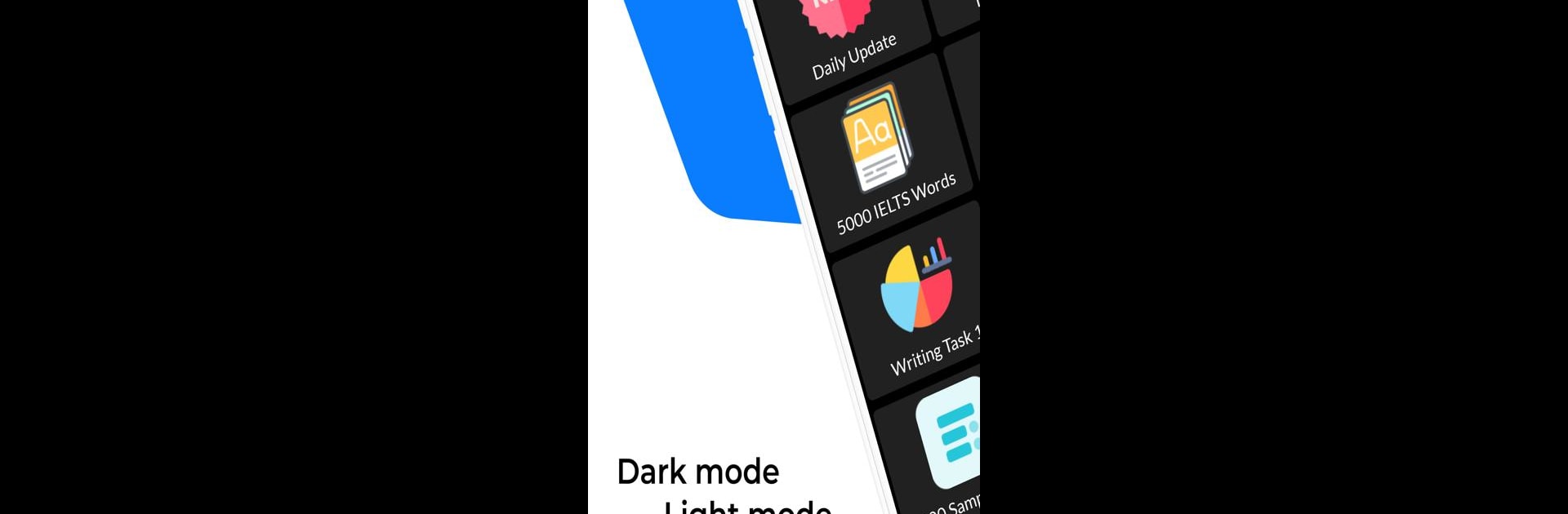

IELTS Practice & IELTS Test (Band 9)
Mainkan di PC dengan BlueStacks – platform Game-Game Android, dipercaya oleh lebih dari 500 juta gamer.
Halaman Dimodifikasi Aktif: 12 Januari 2020
Run IELTS Practice Band 9 on PC or Mac
What’s better than using IELTS Practice Band 9 by LT EduApp – ForYou? Well, try it on a big screen, on your PC or Mac, with BlueStacks to see the difference.
So with IELTS Practice Band 9 on PC (using BlueStacks or whatever), it kind of feels like everything’s set up for you if you’re getting ready for the IELTS exam. There’s a ton to get through—tons of vocabulary, practice questions, and little tests, so it doesn’t feel like you’re running out of new stuff. The questions go over all the sections—reading, writing, listening, that sort of thing—and there’s sample answers, especially for those tricky writing tasks. The app throws in a lot of speaking practice too, with cue cards and mock interviews. It feels a bit like having a study book, but interactive, with tips and examples that actually explain what’s going on instead of just dumping answers.
A few things stand out, like the daily updates, which means there’s always something fresh to check out. The app’s pretty easy to navigate, nothing confusing, and switching it to dark mode can save some eye strain if you’re on it for a while. If English isn’t the first language, there are some tools—like translation and text-to-speech—that make the explanations easier to get through. There’s stuff for idioms, phrasal verbs, and all that grammar people usually forget, but it’s all laid out in tables, so it’s quick to scroll and check. Plus, most of it works offline, so studying doesn’t depend on having Wi-Fi. For anyone wanting a way to go over IELTS topics, or just practice a little every day without carrying a textbook, this one kind of takes care of everything in one spot, even on a bigger screen.
Ready to experience IELTS Practice Band 9 on a bigger screen, in all its glory? Download BlueStacks now.
Mainkan IELTS Practice & IELTS Test (Band 9) di PC Mudah saja memulainya.
-
Unduh dan pasang BlueStacks di PC kamu
-
Selesaikan proses masuk Google untuk mengakses Playstore atau lakukan nanti
-
Cari IELTS Practice & IELTS Test (Band 9) di bilah pencarian di pojok kanan atas
-
Klik untuk menginstal IELTS Practice & IELTS Test (Band 9) dari hasil pencarian
-
Selesaikan proses masuk Google (jika kamu melewati langkah 2) untuk menginstal IELTS Practice & IELTS Test (Band 9)
-
Klik ikon IELTS Practice & IELTS Test (Band 9) di layar home untuk membuka gamenya



