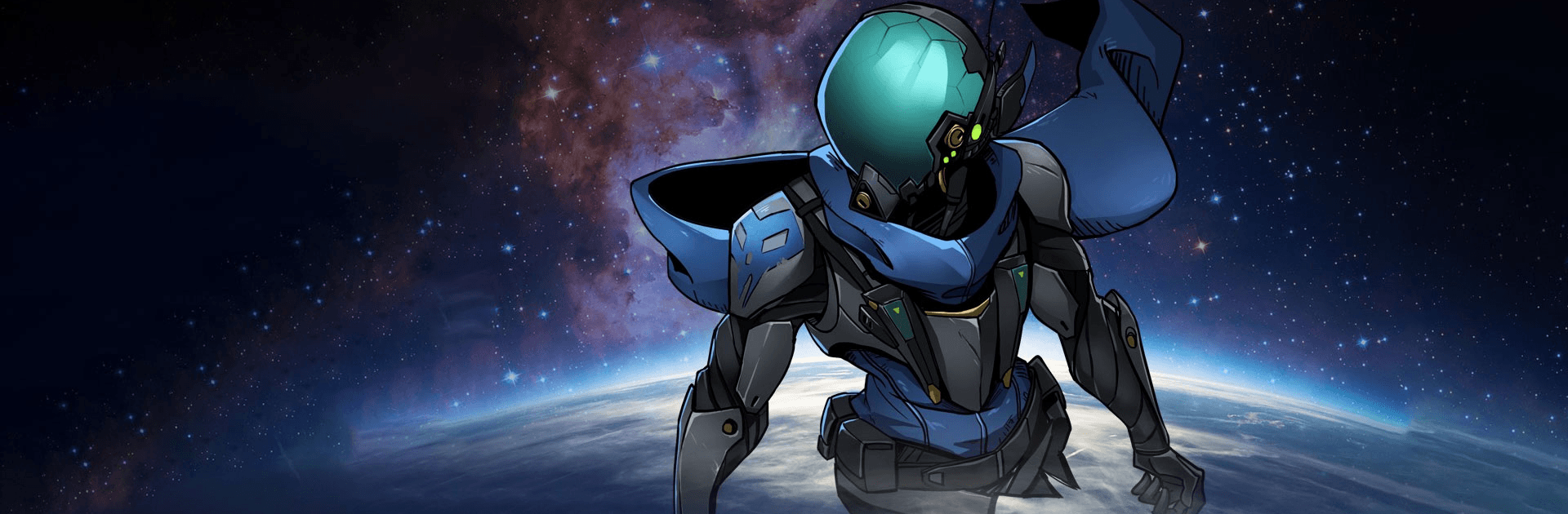

Stellar Hunter
Gioca su PC con BlueStacks: la piattaforma di gioco Android, considerata affidabile da oltre 500 milioni di giocatori.
Pagina modificata il: 21 gennaio 2021
Play Stellar Hunter on PC or Mac
Stellar Hunter is a Role Playing game developed by LTGAMES GLOBAL. BlueStacks app player is the best platform to play this Android game on your PC or Mac for an immersive gaming experience.
Explore the dark mysteries of deep space in this space-themed roguelike RPG that will take you on an interplanetary journey through the stars. Jump from stage to stage and meet memorable characters and battle fearsome foes in a fight for survival.
After your intergalactic spacecraft crash lands on a foreign planet, you must survive on your own, hopping from world to world to collect the resources and tools that will keep you alive for another day. Stay on your toes, though; bandits, aliens, and monsters roam the galaxy in search of their next victim — don’t let it be you!
Random encounters and events ensure no two runs are ever the same. You’ll need to think fast and roll with the punches when things get tough. Stay alive, make new allies, and explore 8 alien galaxies on your personal journey from rags to riches.
Gioca Stellar Hunter su PC. È facile iniziare.
-
Scarica e installa BlueStacks sul tuo PC
-
Completa l'accesso a Google per accedere al Play Store o eseguilo in un secondo momento
-
Cerca Stellar Hunter nella barra di ricerca nell'angolo in alto a destra
-
Fai clic per installare Stellar Hunter dai risultati della ricerca
-
Completa l'accesso a Google (se hai saltato il passaggio 2) per installare Stellar Hunter
-
Fai clic sull'icona Stellar Hunter nella schermata principale per iniziare a giocare





