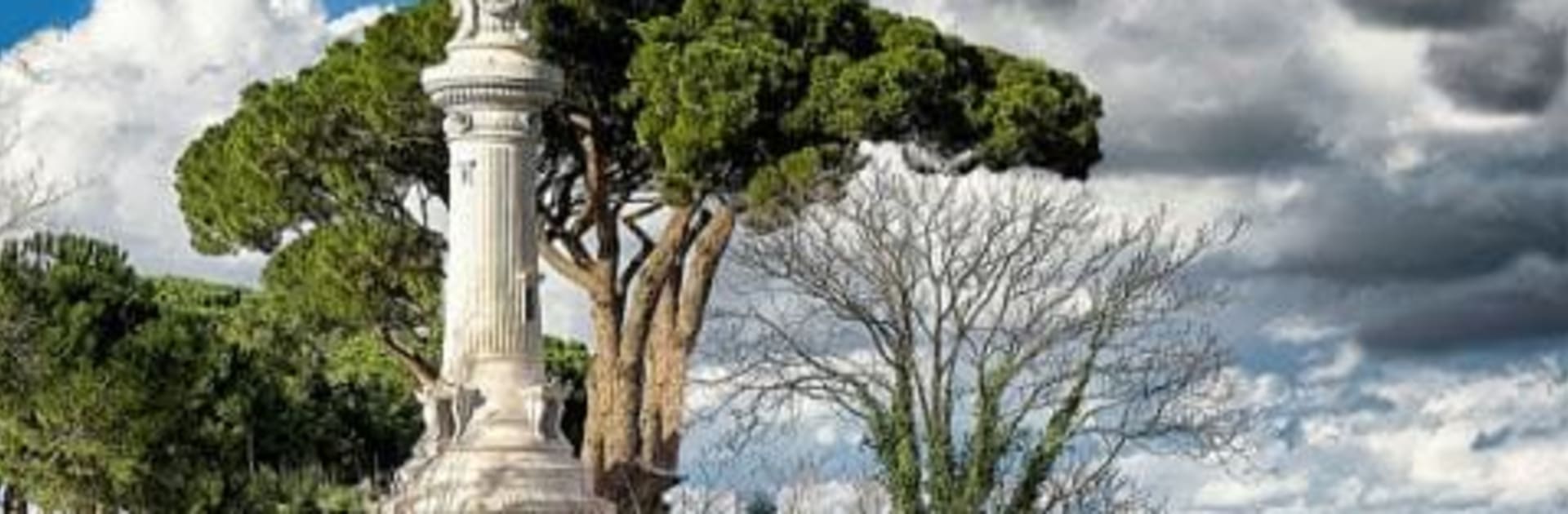
Busca las diferencias
Juega en PC con BlueStacks: la plataforma de juegos Android, en la que confían más de 500 millones de jugadores.
Página modificada el: Aug 30, 2023
Play Find 10 Differences on PC or Mac
Find 10 Differences brings the Puzzle genre to life, and throws up exciting challenges for gamers. Developed by macappsstudio, this Android game is best experienced on BlueStacks, the World’s #1 app player for PC and Mac users.
Find 10 Differences is exactly what it sounds like, but it feels surprisingly chill. Two images sit side by side, and the goal is to pick out ten tiny changes hidden in the scene. There is no timer breathing down anyone’s neck, so it turns into a slow, comfy search instead of a race. The zoom tool is actually useful, not clunky, so small tweaks like a missing stripe on a shirt or a shifted shadow do not slip by. The pictures are colorful and varied, and the mix of easy spots with a couple sneaky ones keeps the brain awake without feeling like a grind. Misses do not feel punishing, and the pace is up to the player.
On PC with BlueStacks, it plays even smoother. A bigger screen helps catch subtle details, and clicking around with a mouse feels precise. Scrolling in to zoom and then panning around the image makes the whole thing feel like a relaxed treasure hunt. There are loads of scenes to work through, and more are planned through updates and in-game downloads, so it does not run out fast. It suits a five minute break or a longer sit-down, no story to keep track of, just a clean spot-the-difference loop that is easy to pick up whenever.
Get ready for a buttery smooth, high-performance gaming action only on BlueStacks.
Juega Busca las diferencias en la PC. Es fácil comenzar.
-
Descargue e instale BlueStacks en su PC
-
Complete el inicio de sesión de Google para acceder a Play Store, o hágalo más tarde
-
Busque Busca las diferencias en la barra de búsqueda en la esquina superior derecha
-
Haga clic para instalar Busca las diferencias desde los resultados de búsqueda
-
Complete el inicio de sesión de Google (si omitió el paso 2) para instalar Busca las diferencias
-
Haz clic en el ícono Busca las diferencias en la pantalla de inicio para comenzar a jugar
