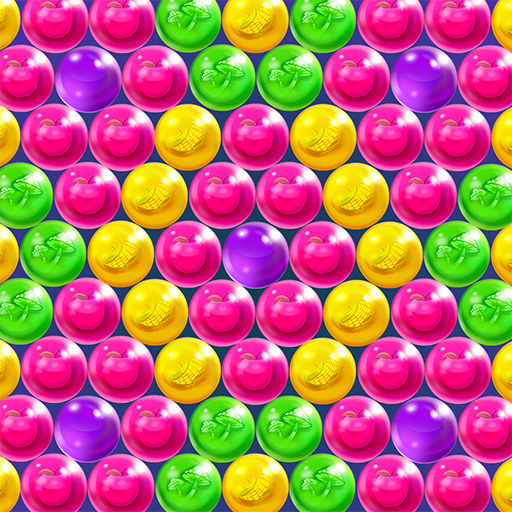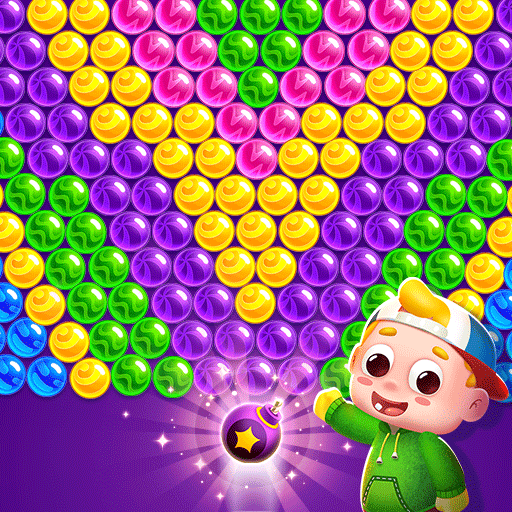Witch Pop
Juega en PC con BlueStacks: la plataforma de juegos Android, en la que confían más de 500 millones de jugadores.
Página modificada el: 27 de diciembre de 2019
Play Witch Pop Magic: Magical Bubble Shooter Pixel Game on PC
Pop bubbles by matching colored magical crystal balls and become the ultimate bubble shooting champion. Join Suzie and her Witch friends in defeating the evil dragon and rescue the trapped owls. Are you willing to help?
Bring your friends along by connecting to Facebook in a magical journey that expands over 2000 bubble bursting levels in a number of enchanting locations. This is your favorite bubble shooting in a world filled with magic and surprises!
Witch Pop Magic: Magical Bubble Shooter Pixel Game features:
★ Addictive match-three gameplay with bursting magical crystal bubbles
★ Be the ultimate bubble shooter champion and defeat the Dragon
★ Play in magical locations such as Enchanted Palace, Valley of Flowers, etc.
★ Play as 4 Magical Witches - Suzie, Summer, Mary & Emma
★ Compete with your Facebook friends
★ Magical powerups like bomb, lightning, color splash and more
★ Lots of free rewards to be claimed daily
★ Over 2000 fun-filled levels with more added every month
Available in English, français, Deutsche, italiano, Español, Português, русский, Tiếng Việt, bahasa Indonesia, عربى, ไทย, čeština, 简体中文, 中國傳統的, 한국어, 日本語, Türk, Nederlands, dansk, svenska, norsk, Suomalainen
☆☆☆☆☆☆☆☆☆☆☆☆☆☆☆☆☆☆☆☆☆☆
Witch Pop Magic- http://witchpop.madovergames.com
MadOverGames - http://madovergames.com
Facebook - https://www.facebook.com/madovergames
Twitter - https://twitter.com/madovergames
Youtube - https://www.youtube.com/user/MadovergamesWoW
Google+ - https://google.com/+MadovergamesWoW
Juega Witch Pop en la PC. Es fácil comenzar.
-
Descargue e instale BlueStacks en su PC
-
Complete el inicio de sesión de Google para acceder a Play Store, o hágalo más tarde
-
Busque Witch Pop en la barra de búsqueda en la esquina superior derecha
-
Haga clic para instalar Witch Pop desde los resultados de búsqueda
-
Complete el inicio de sesión de Google (si omitió el paso 2) para instalar Witch Pop
-
Haz clic en el ícono Witch Pop en la pantalla de inicio para comenzar a jugar